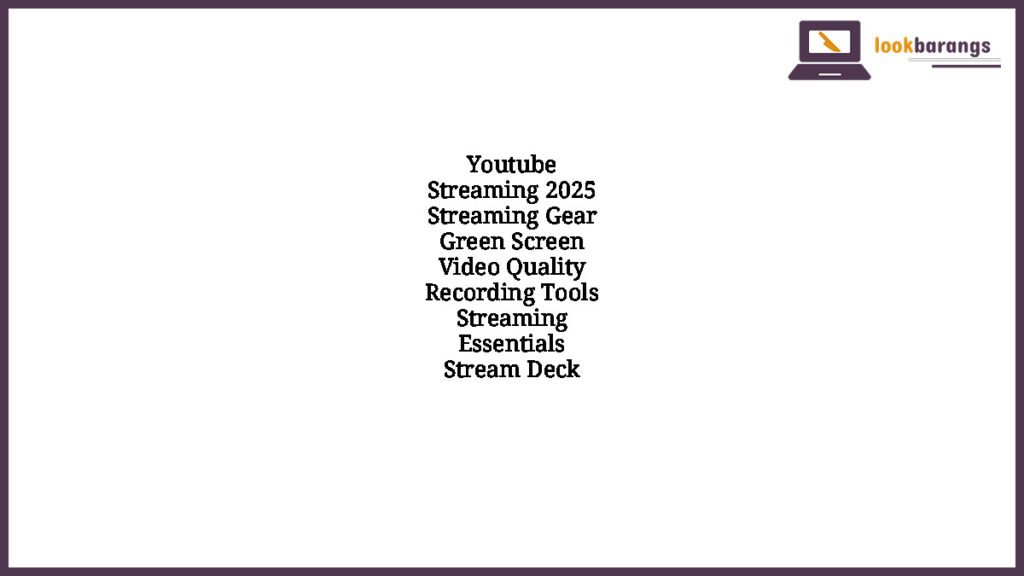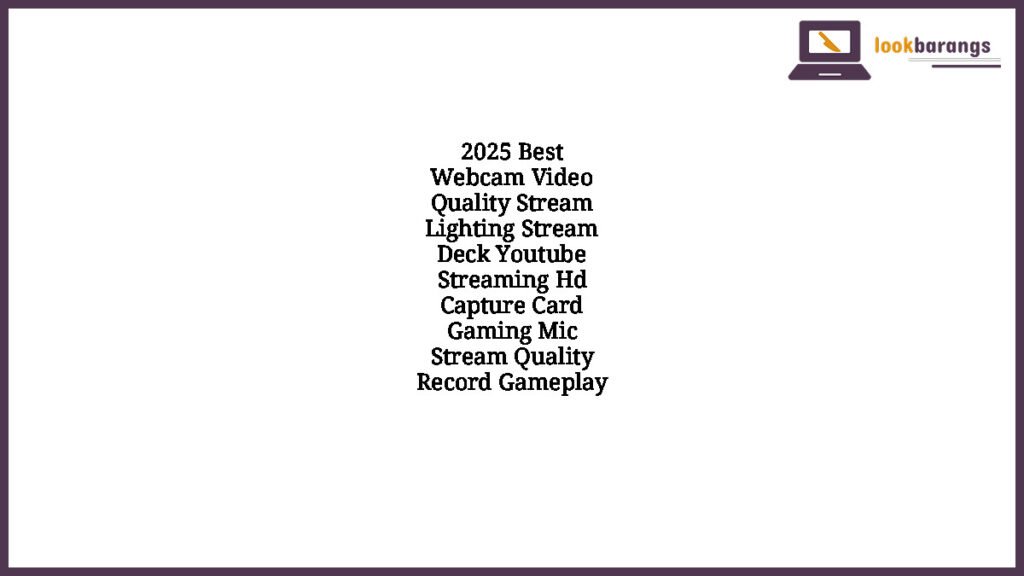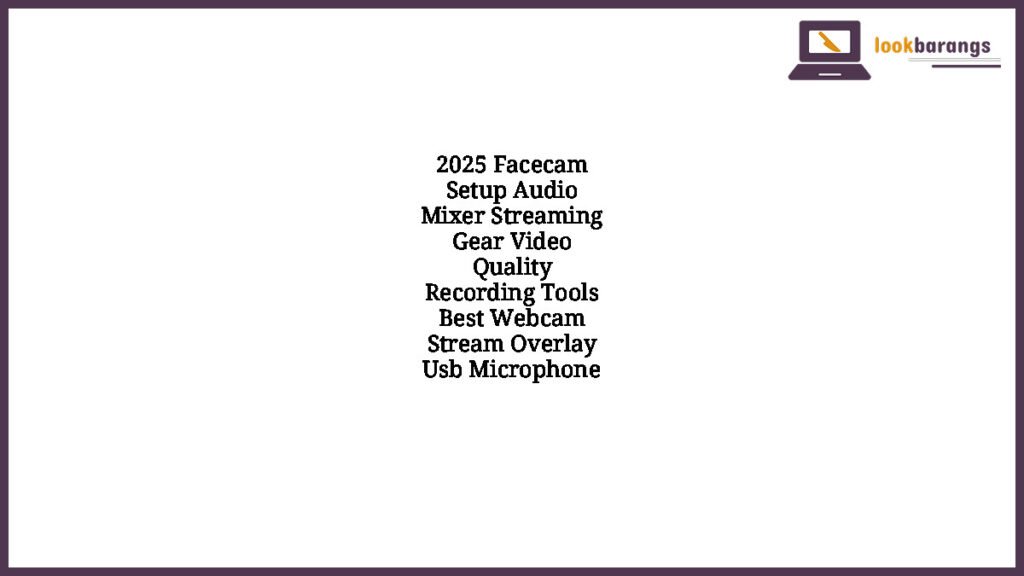Best Streaming Gear for YouTube in 2025
Introduction to Modern Streaming Essentials
In the fast-paced world of content creation, staying ahead with the right streaming gear is key to standing out. With YouTube streaming gaining more popularity in 2025, both beginner and pro streamers are investing in upgraded setups to deliver the best quality possible. Whether it’s for gaming, podcasts, tutorials, or live discussions, your setup matters. From green screens to stream decks, let’s dive into what you need to elevate your YouTube streams this year.
The Role of High-Quality Video in Streaming Success
Video quality is the first thing viewers notice. A crisp, high-definition stream immediately sets the tone and makes your content appear more professional. In 2025, with viewers accustomed to 4K content, having a webcam or camera that delivers at least 1080p is the bare minimum. Many creators are now switching to mirrorless cameras with HDMI capture cards, ensuring cinematic quality with accurate color and depth. Frame rate consistency also plays a major role, so equipment with 60fps capability is highly preferred for dynamic, smooth visuals.
Why Audio Quality Can Make or Break Your Stream
While video is the eye-catcher, audio is the deal breaker. Poor sound will cause viewers to drop off even if your visuals are on point. Using a high-quality condenser microphone with proper placement and pop filtering can drastically improve the listening experience. USB microphones are still widely used due to their plug-and-play nature, but XLR setups paired with audio interfaces are now dominating the space for serious streamers. Noise isolation tools like acoustic panels or AI-powered noise gates help maintain clean and focused sound.
The Importance of Lighting in Your Setup
Lighting is often overlooked, yet it can completely change how your stream looks. A good lighting setup eliminates harsh shadows, balances skin tones, and enhances the background, whether you’re using a green screen or a natural environment. In 2025, key lights with adjustable brightness and color temperature are common. Ring lights and softboxes continue to be popular, but compact RGB lighting panels are rising in popularity for their ability to create moods and dynamic backgrounds.
Green Screens and Background Mastery
Green screens have revolutionized how streamers present themselves. They let you remove or replace backgrounds in real-time, opening up creative possibilities. With advanced chroma keying software available now, even budget green screens can deliver excellent results. What matters most is even lighting across the screen to avoid shadows and inconsistencies. Some streamers go for pop-up or retractable green screens for convenience, while others mount permanent fabric screens behind their setup for professional studio results.
Recording Tools for Pre-Stream Content
While live streaming is the core focus, pre-recorded content is still a vital part of YouTube success. Recording tools like screen capture software, DSLR cameras, and portable audio recorders help you produce intros, highlight reels, and promotional clips. OBS Studio remains a favorite for many due to its flexibility and plugin support. Streamers also rely on capture cards for console gameplay and dual-PC setups to separate recording and streaming loads, ensuring flawless output without lag or stutter.
Streaming Software in 2025
Streaming software has come a long way and is now packed with features for personalization and efficiency. OBS Studio, Streamlabs, and XSplit continue to lead, offering scene switching, chat integration, overlays, and audio mixing. In 2025, many tools now include AI-assisted functions such as automatic scene changes based on voice or motion detection, real-time closed captioning, and stream analytics to track engagement live. These innovations help you focus on content while your tools do the technical work.
Stream Deck: Your Shortcut to Control
One of the most impactful tools in a modern streamer’s setup is the stream deck. It gives you tactile control over your stream with programmable buttons that can trigger scenes, sound effects, lighting changes, and more. Stream decks are especially useful during live shows where quick transitions and interactions are key. With newer models offering more buttons, customizable screens, and deep integrations with software and smart home tools, they’ve become essential for smooth and professional broadcasts.
Reliable Internet Connection and Backup Solutions
No matter how advanced your gear is, a poor internet connection can ruin your stream. In 2025, fiber optic internet is more widespread, offering ultra-low latency and high upload speeds, perfect for consistent streaming. Streamers also set up network redundancy using secondary internet connections or mobile hotspots in case of outages. Investing in a good router with Quality of Service (QoS) prioritization helps make sure your stream data gets top priority over other network activities.
Ergonomics and Comfort for Long Sessions
Streaming can be demanding, especially during long sessions. That’s why an ergonomic setup is important. A quality chair, adjustable desk, monitor mounts, and even a footrest can contribute to comfort and prevent fatigue. Streamers also use eye-care monitors with blue light filters to reduce strain. Keyboard and mouse choices matter too, as tactile feedback and comfortable layouts make a difference over time. With health and productivity closely tied, ergonomics are a worthy investment.
Camera Positioning and Framing
Where and how you place your camera plays a big part in viewer engagement. Eye-level positioning helps create a natural connection with your audience. Framing should keep your face centered while allowing a small amount of headroom and space around the shoulders. In 2025, automated gimbals and PTZ cameras are becoming more common, enabling motion tracking and remote repositioning. This technology adds a dynamic feel to your stream, especially useful for product demonstrations or interactive content.
Custom Overlays and Visual Branding
Your stream’s look should match your brand, and overlays help you achieve that. Custom alerts, lower thirds, scene transitions, and facecam frames contribute to a unique viewing experience. Many creators work with graphic designers or use tools like Canva or Nerd or Die to build cohesive themes. Animated overlays are becoming more popular in 2025, offering subtle motion that keeps the stream lively without being distracting. Visual consistency helps build identity and viewer loyalty over time.
Backup Power and Stability
Streaming is susceptible to unexpected interruptions. A sudden power cut can crash your system and even damage data. Using an uninterruptible power supply (UPS) ensures that you have time to save and end your stream safely. Some streamers also use power backups for their routers to keep the connection live. This extra level of protection is especially important during important broadcasts, collaborations, or monetized sessions.
Mobile Streaming Gear
While many streamers work from a desktop setup, mobile streaming is growing in popularity. IRL streaming setups often include smartphones or compact cameras with gimbals, wireless mics, and mobile data solutions. Tools like mobile-friendly stream decks and clip-on lighting kits make it possible to deliver quality content on the go. In 2025, some creators are even streaming directly from VR or AR environments using wireless technology, merging physical and virtual worlds.
Final Thoughts on Your Streaming Journey
Choosing the right gear is more than just following trends—it’s about finding tools that fit your content style, goals, and budget. You don’t need to buy everything at once; prioritize video, audio, and stability, then build out from there. With the right setup and a clear strategy, 2025 could be your breakthrough year on YouTube. Invest smart, stream with passion, and always keep learning from both successes and challenges.
Streaming is not just about technology—it’s about connection. And with the right gear, you’re already halfway there.
Recommended Products Based on This Topic
- Key Features: Abel Deluxe Auto-Focus 2K Webcam 2K High Definition Video: Experience stunningly clear and sharp video wit…
- Compact and Portable Design: Its sleek, mini form factor makes it easy to carry and set up anywhere. Perfect for on-the-…
- Easy Setup: The plug-and-play functionality allows for a hassle-free setup. Compatible with most operating systems and v…
- Instant Immersion: portable chroma key panel optimized for webcam background removal.
- Superior Screen: durable wrinkle-resistant fabric guarantees the cleanest key you can get.
- Pop-Up Tech: simply lift and let the pneumatic x-frame automatically lock the screen in place.
- 📽 5′ X 6.6′ twist collapsible blue/green background (One side blue, one side green)
- 【28-in-1 Versatile Power Strip】 FCC, RoHS safety certified, with the extension cord and flat plug certified by UL. Super…
- 【Widely Spaced Outlets】 The unique design of this USB power strip prevents bulkier plugs from blocking other outlets, as…
- 【Smart USB Fast Charging】 Not need to find adapters or plugs for your USB devices. This power strip flat plug is a nice …
- MONKEYBOMB: Be careful – and don’t throw him, as he just might vaporize before your eyes.
- 8.5″ FIGURE: Heavy duty PVC statue and sturdy base that holds your stuff without tipping over.
- VERSATILE: Easily holds and displays most hand-held electronics, business cards, TV remotes, eBook readers, etc!
- 【Clamp-on Headphone Stand】The E-Hold Series headphone holder fits desks from 0.31 inch to 1.57 inch thick, making it a v…
- 【Rotating Adjustable Headphone Arm】Experience effortless access to your headphones with 360-degree swivel design. The ga…
- 【Built in Cable Organizer】The headphone hanger features cable clip to hold your headset’s cable in place. It’s the perfe…