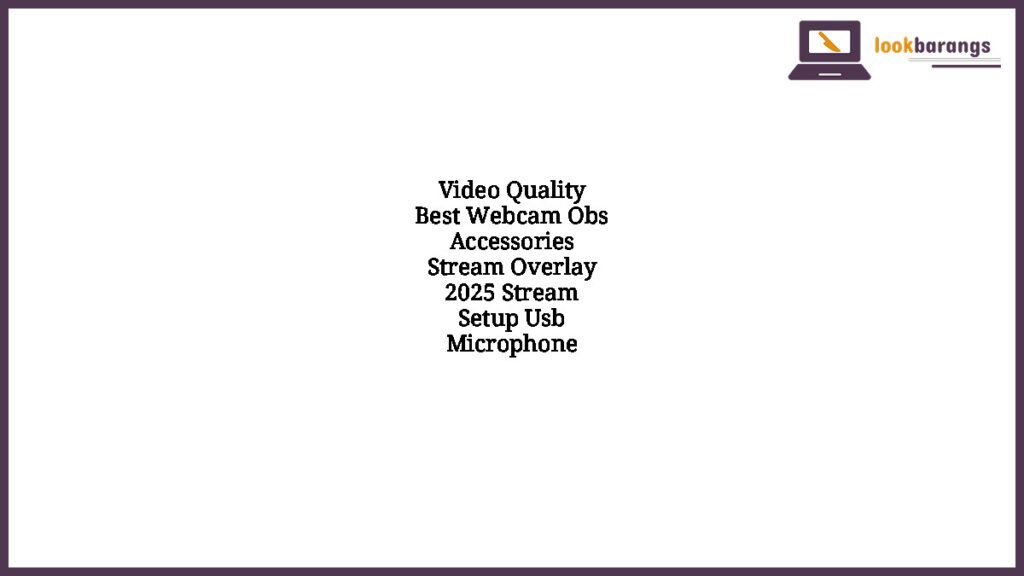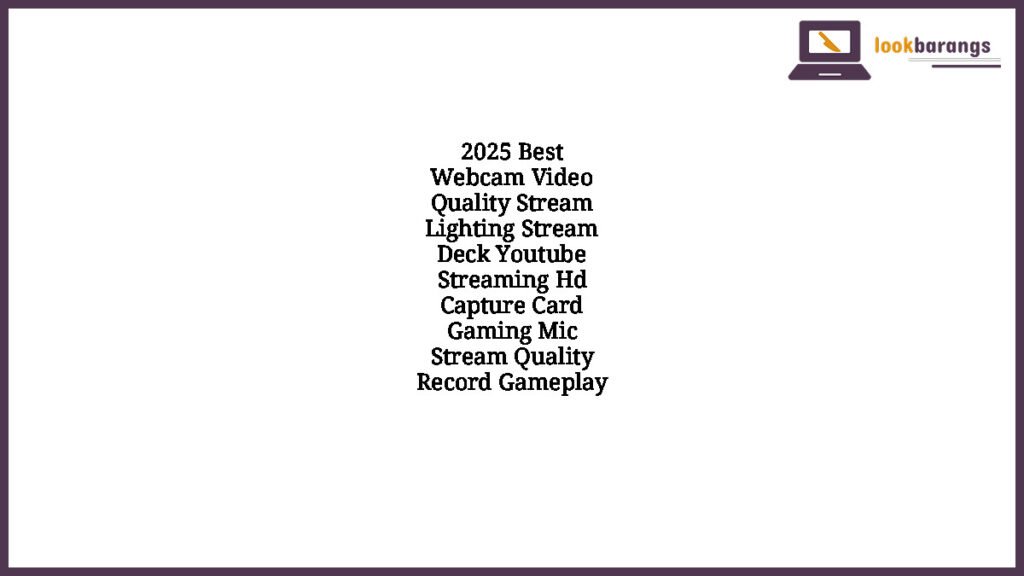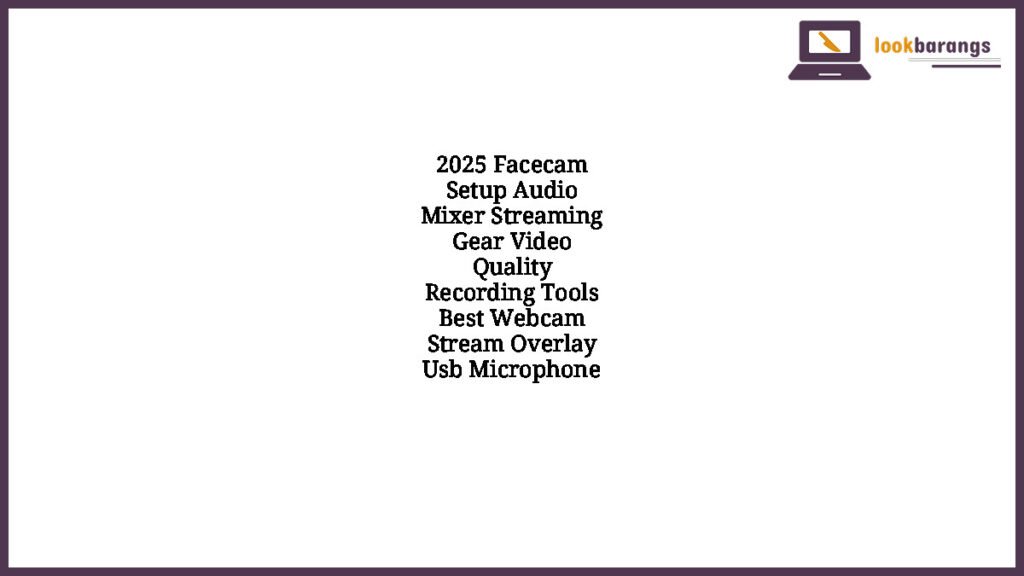Best Webcam and Streaming Accessories for the Ultimate OBS Setup in 2025
Why Video Quality Matters for Streaming
In 2025, streaming quality is everything. Whether you’re broadcasting to Twitch, YouTube, or any other platform, viewers expect a crystal-clear visual experience. Video quality not only enhances the professional look of your stream but also keeps your audience engaged. A high-quality webcam ensures your facial expressions, reactions, and personality shine through, creating a stronger connection with your viewers.
Streaming with a blurry, laggy webcam can break the immersion and reduce viewer retention. That’s why investing in the right webcam is the foundation of a good streaming setup. But a great stream is more than just a camera. OBS, or Open Broadcaster Software, is the powerhouse that brings it all together — and pairing it with the right accessories is what takes your setup from basic to brilliant.
Choosing the Best Webcam for Streaming
Webcams in 2025 have evolved with higher resolution, better low-light performance, and smart auto-adjustment features. For streamers, look for webcams that offer at least 1080p at 60fps. Some of the top-tier models now even support 4K, which future-proofs your content and offers incredible detail.
Autofocus and HDR features are also important to ensure your video looks sharp and balanced in various lighting conditions. If you stream in a dim room or use colored lighting, a webcam with good low-light capability is crucial.
Mounting flexibility and field of view are other things to consider. A wide-angle lens is great if you want to show more of your gaming room or use overlays that complement your physical setup.
Stream Setup Essentials: Lighting, Background, and Camera Position
Your camera can only do so much without proper lighting. Soft LED lights or ring lights help eliminate shadows and make your face pop. Consider placing two lights at 45-degree angles in front of you to evenly light your face and reduce glare.
A clutter-free background also adds to your video quality. If you don’t have a dedicated streaming room, a green screen is a great option to virtually place yourself in any environment, especially when used with OBS’s chroma key feature. Alternatively, a solid-colored backdrop with good lighting can give your stream a clean, professional appearance.
Camera positioning is often overlooked but makes a big difference. The webcam should be eye-level or slightly above to provide the most flattering angle. Looking down at the camera can be unflattering, while looking up can feel awkward for viewers.
USB Microphones: Audio Quality that Matches Your Video
Poor audio can ruin a stream faster than video issues. If viewers can’t hear you clearly, they won’t stick around. A USB microphone is the best choice for beginner to intermediate streamers — easy to use, plug-and-play, and delivers significantly better sound than built-in webcam or headset mics.
In 2025, USB microphones offer studio-level clarity with features like cardioid pickup patterns to reduce background noise, gain controls, and mute buttons. Some even include built-in pop filters and shock mounts, reducing plosives and vibrations for a more pleasant listening experience.
Placement matters here too. Keep the mic close to your mouth (but off-camera, if possible) to get that warm, podcast-style sound. Use a boom arm or desk stand for optimal positioning without cluttering your desk.
Optimizing Your Stream with OBS
OBS Studio remains the go-to software for live streaming in 2025. It’s open-source, powerful, and supports everything from multi-camera setups to chroma keying and transition effects. One of its best features is the ability to create custom scenes and overlays that match your brand and style.
A clean, visually appealing overlay makes your stream look polished and professional. Include key elements like recent subscriber alerts, chat boxes, and branded frames — but don’t clutter the screen. Less is often more when it comes to overlays.
OBS also allows for filters, noise suppression, and audio mixing. Pair it with your USB microphone and a quality webcam, and you’ve got a full control center for a high-quality stream. Don’t forget to use OBS’s bitrate settings appropriately based on your internet speed to maintain a smooth and stable broadcast.
Stream Overlay Design: Enhancing Engagement and Branding
A good overlay is like your stream’s personality in visual form. It adds flair and structure while keeping things interactive. In 2025, stream overlays have become even more customizable. Dynamic overlays now update in real-time with your latest follower, sub, and donation info.
If you’re building a brand, consistent overlay design across scenes helps reinforce your identity. Choose fonts, colors, and graphics that match your style — whether it’s clean and modern, retro and pixelated, or chaotic and colorful.
Animated overlays are another big trend. Motion graphics add energy to your stream but should be used sparingly to avoid overwhelming viewers. Look for stream packs that include matching scenes, transitions, stingers, and webcam borders for a cohesive look.
Additional Accessories That Complete Your Streaming Setup
Beyond the core components, several other accessories help streamline your setup and improve the viewer experience. A good capture card is essential if you’re streaming console gameplay. External stream decks allow for quick scene switching and macro controls within OBS.
Headphones help you monitor your audio without causing feedback or echo. Choose comfortable, closed-back headphones that let you hear everything clearly without letting sound bleed into your mic.
Mounts, arms, and cable management tools keep your setup clean and organized. A messy setup can be distracting on camera and can even affect your performance while streaming.
Creating a Stream Space You Love
Your streaming space should be more than functional — it should be inspiring. Adding personal touches like LED strip lights, posters, or figures can create a vibe that makes you want to go live. A good environment keeps you motivated and comfortable during long sessions.
Comfort is important too. Invest in a supportive chair and keep hydration and snacks nearby. You’re more likely to produce consistent, high-energy content when you’re physically comfortable and emotionally pumped about your space.
Streaming is more than just hitting “Go Live.” It’s about crafting an experience for your audience — and that starts with a solid setup.
Final Thoughts: Build It Your Way
In 2025, content creation tools have never been more accessible. Whether you’re starting with a budget setup or going all out with premium gear, the key is to invest in the essentials that improve your video and audio quality first.
Start with a great webcam, add a clear USB microphone, and optimize your lighting and overlays through OBS. With the right tools and a bit of creativity, your stream can stand out in a crowded space — and grow with you as your skills and audience expand.
Recommended Products Based on This Topic
- Web Camera specifically designed and optimized for Professional quality video streaming on social gaming and entertainme…
- Stream and record vibrant, true-to-life HD 1080P video at 30Fps/ 720P at 60FPS. Compatibility- Windows 7, Windows 8 or W…
- Background replacement technology (powered by personify) allows you to integrate your live image and any background Scen…
- With a 78° fixed field of view, the C920e webcam displays individual users in a well-balanced frame, while also providin…
- The C920e webcam features two integrated omnidirectional microphones that capture your audio clearly from up to one mete…
- Built-in HD autofocus ensures you’re seen clearly throughout your video calls. With automatic light correction, C920e de…
- ★Protects Privacy & Lens: Avoid private information from hacking. Prevent dust-fall and scratching of the camera.
- ★Multiple Compatibility: Suitable for Logitech webcam C930e, C920, C922, C922x Pro Stream HD Camera.
- ★Artful Design: Modeled and designed exclusively. Fit for the above devices from Logitech and make it more stylish.
- 【28-in-1 Versatile Power Strip】 FCC, RoHS safety certified, with the extension cord and flat plug certified by UL. Super…
- 【Widely Spaced Outlets】 The unique design of this USB power strip prevents bulkier plugs from blocking other outlets, as…
- 【Smart USB Fast Charging】 Not need to find adapters or plugs for your USB devices. This power strip flat plug is a nice …
- MONKEYBOMB: Be careful – and don’t throw him, as he just might vaporize before your eyes.
- 8.5″ FIGURE: Heavy duty PVC statue and sturdy base that holds your stuff without tipping over.
- VERSATILE: Easily holds and displays most hand-held electronics, business cards, TV remotes, eBook readers, etc!
- 【Clamp-on Headphone Stand】The E-Hold Series headphone holder fits desks from 0.31 inch to 1.57 inch thick, making it a v…
- 【Rotating Adjustable Headphone Arm】Experience effortless access to your headphones with 360-degree swivel design. The ga…
- 【Built in Cable Organizer】The headphone hanger features cable clip to hold your headset’s cable in place. It’s the perfe…