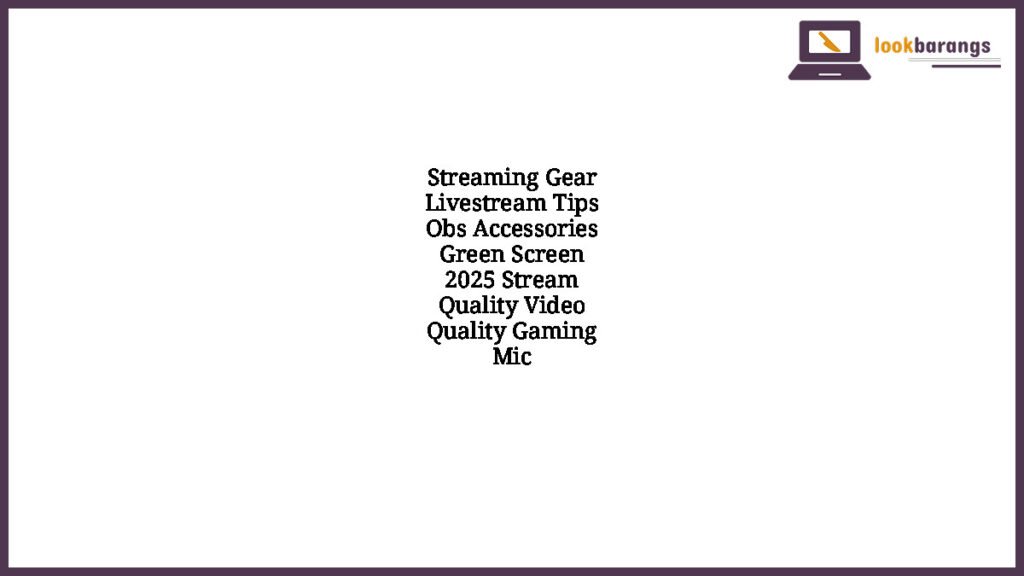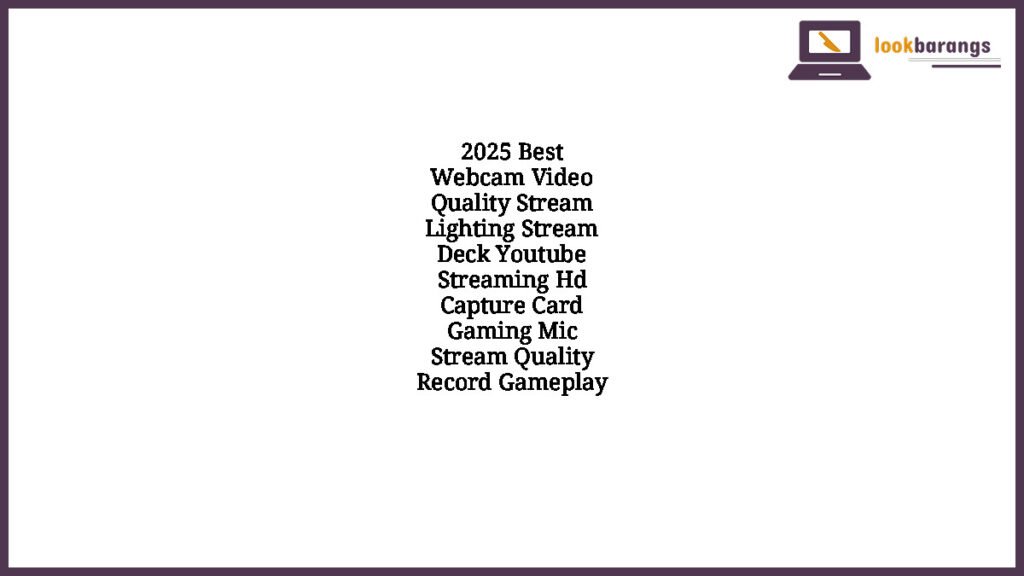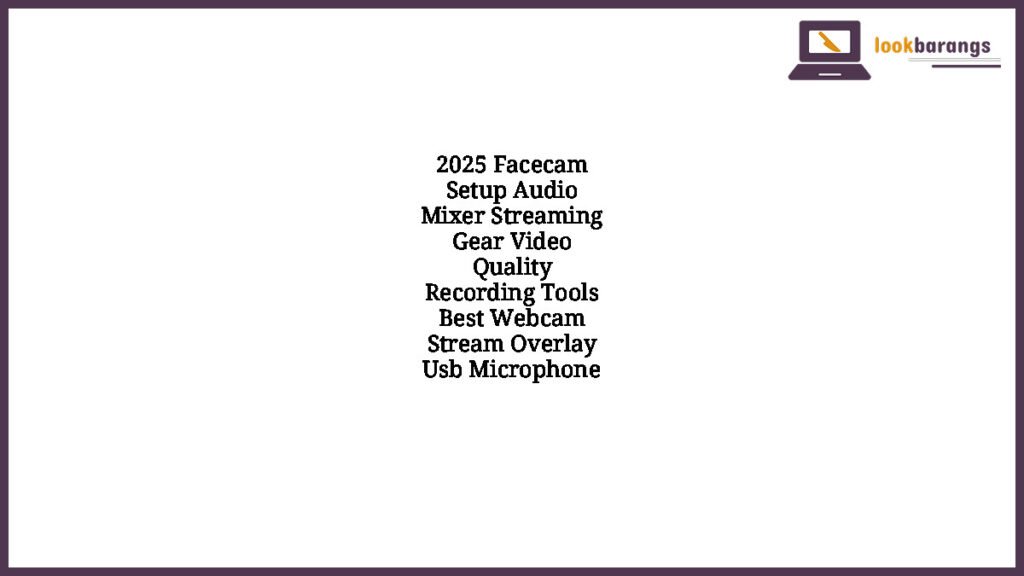Streaming Gear for Livestreaming in 2025
Streaming has become an essential part of entertainment and communication, especially in the gaming, content creation, and professional sectors. Whether you’re a beginner or an experienced streamer, having the right gear can make a world of difference. Livestreaming in 2025 requires not just technical know-how but also the perfect set of accessories to enhance your stream quality. In this article, we’ll dive into the must-have equipment for livestreaming, with a focus on tools such as OBS (Open Broadcaster Software), gaming microphones, green screens, and tips to ensure optimal video quality.
OBS Accessories for Better Streaming
Open Broadcaster Software (OBS) remains one of the most popular and versatile streaming software available today. It’s open-source, free, and widely adopted by streamers across platforms like Twitch, YouTube, and Facebook. However, to maximize the potential of OBS, it’s crucial to use the right accessories.
1. Stream Decks
A stream deck can significantly improve your livestreaming workflow. These compact control panels are customizable, allowing you to set up hotkeys for specific actions. Whether you’re switching scenes, triggering animations, or launching sound effects, a stream deck gives you quick access to all your essential commands without interrupting the stream. In 2025, brands like Elgato lead the market, offering a wide variety of stream deck sizes to suit different needs.
2. Capture Cards
Capture cards are an essential part of many streamers’ setups, especially for those who stream console gameplay. A capture card allows you to transfer video and audio from your console (such as PlayStation, Xbox, or Nintendo Switch) to your PC, ensuring high-quality stream output. For those looking to achieve 1080p or 4K resolutions, investing in a reliable capture card is a wise decision. Brands like Elgato and AVerMedia provide some of the best capture cards in 2025, with support for high-definition streams.
3. Lighting and Camera Accessories
Proper lighting is essential for high-quality streams. The lighting setup in your room can affect how you look on camera. Streamers often invest in ring lights or softboxes to ensure they are well-lit, even in low-light environments. Adjustable LED lights can help you control brightness and color temperature, which can help create the perfect lighting for any setting.
For camera accessories, consider tripods, lens filters, and external microphones to elevate your stream quality. A tripod ensures that your camera is stable, while lens filters can help reduce glare and adjust the lighting to create a more professional look. Keep in mind that, in 2025, streaming cameras have reached new levels of clarity, allowing streamers to capture crystal-clear footage.
Green Screen for Livestreaming
Green screens are an iconic tool in the livestreaming world, allowing you to replace your background with any image or video you like. This tool is especially popular among gamers, influencers, and professionals who want to create a more polished, professional look. Here’s how you can incorporate a green screen into your livestream:
1. Choosing the Right Green Screen
When choosing a green screen for your stream, you want to make sure it’s wrinkle-free, evenly colored, and large enough to cover your entire backdrop. Many streamers opt for collapsible, portable green screens that can easily be set up and taken down. You can also choose between green screen fabric or a chroma key backdrop that can be easily mounted.
2. Lighting Your Green Screen
To get the best result with a green screen, it’s crucial to have proper lighting. Ensure that your green screen is evenly lit from all angles, as uneven lighting can result in shadows and make the chroma key process more challenging. In 2025, specialized green screen lighting kits can provide the perfect illumination to make your background change seamless.
3. Software for Green Screen Effects
Once you have your green screen set up, you’ll need streaming software like OBS to implement the background effects. OBS offers a built-in chroma key filter that allows you to remove the green screen background and replace it with whatever image or video you desire. This is perfect for streamers looking to create a unique, professional visual for their audience.
Stream Quality: Optimizing Video and Audio
The quality of your stream—both in terms of video and audio—is essential for keeping your viewers engaged. If your stream lags, has poor audio, or is difficult to follow, you’ll lose viewers quickly. Here are some tips to ensure your stream quality is top-notch:
1. Choosing the Right Streaming Platform
Streaming platforms like Twitch, YouTube, and Facebook each have their own settings for optimal stream quality. Ensure that your stream resolution, frame rate, and bitrate are aligned with the platform’s guidelines. Most streamers in 2025 opt for 1080p at 60 frames per second (FPS) for smooth, high-definition streams.
2. Video Quality: Resolution and Frame Rate
When it comes to video, the most common streaming resolutions are 720p, 1080p, and 4K. While 4K might sound appealing, it’s not always necessary for a successful stream. 1080p at 60 FPS is typically the gold standard for most content creators in 2025. Make sure your internet connection can handle the bitrate required for higher resolutions, as streaming in 1080p or 4K demands more bandwidth.
3. Audio Quality: Gaming Microphone
Good audio is just as important as video quality. A gaming microphone can drastically improve your stream’s audio quality compared to using a built-in mic on your webcam or headset. When shopping for a gaming mic, consider factors such as sound clarity, noise cancellation, and microphone sensitivity.
There are several top-tier microphones that are great for streamers in 2025. USB microphones, such as the Blue Yeti X or Shure MV7, are plug-and-play solutions that provide excellent sound quality. XLR microphones, like the Audio-Technica AT2020, require an audio interface but deliver even higher sound quality.
4. Headphones for Monitoring
Headphones are critical when streaming, allowing you to hear what your audience hears. Monitoring your stream’s audio in real-time will help you ensure your microphone is working properly, adjust volume levels, and avoid issues like echoing. Look for closed-back headphones, which prevent sound from leaking into your microphone, ensuring a cleaner, clearer sound for your audience.
Additional Tips for Better Stream Quality
1. Internet Speed and Stability
The quality of your stream will heavily depend on your internet connection. Ensure that you have a high-speed, stable internet connection with sufficient upload bandwidth. A wired Ethernet connection is usually preferred over Wi-Fi for a more reliable connection.
2. Test Your Setup
Before going live, always test your setup to make sure everything is working as expected. This includes checking your audio levels, video quality, lighting, and stream software settings. You can even do a private stream to see how everything performs before your audience tunes in.
3. Keep Your System Updated
In 2025, streaming technology continues to evolve. Keeping your software (OBS, capture cards, and audio software) and hardware (camera, microphone, and PC components) up to date ensures you have the latest features and improvements. Regularly check for firmware updates for your accessories and streaming equipment.
Conclusion
Livestreaming in 2025 offers countless opportunities to create engaging, high-quality content for your audience. With the right combination of gear, including OBS accessories, green screens, gaming microphones, and optimized video and audio settings, you can elevate your stream to a professional level. Whether you’re just starting out or looking to upgrade your existing setup, the tips and tools mentioned here will help you produce the best possible stream, leaving a lasting impression on your viewers.
Recommended Products Based on This Topic
- Improve 50% Sound Details: Compared with similar competitors with a 16-bit/48kHz sampling rate, MAONO PD100X gaming mic …
- Double Noise Cancellation: MAONO XLR dynamic microphone uses a customized dynamic microphone core and the latest self-de…
- Exclusive customizable RGB Lighting: The USB streaming microphone features a unique RGB design with 3 modes and 9 color …
- 【28-in-1 Versatile Power Strip】 FCC, RoHS safety certified, with the extension cord and flat plug certified by UL. Super…
- 【Widely Spaced Outlets】 The unique design of this USB power strip prevents bulkier plugs from blocking other outlets, as…
- 【Smart USB Fast Charging】 Not need to find adapters or plugs for your USB devices. This power strip flat plug is a nice …
- MONKEYBOMB: Be careful – and don’t throw him, as he just might vaporize before your eyes.
- 8.5″ FIGURE: Heavy duty PVC statue and sturdy base that holds your stuff without tipping over.
- VERSATILE: Easily holds and displays most hand-held electronics, business cards, TV remotes, eBook readers, etc!
- 【Clamp-on Headphone Stand】The E-Hold Series headphone holder fits desks from 0.31 inch to 1.57 inch thick, making it a v…
- 【Rotating Adjustable Headphone Arm】Experience effortless access to your headphones with 360-degree swivel design. The ga…
- 【Built in Cable Organizer】The headphone hanger features cable clip to hold your headset’s cable in place. It’s the perfe…