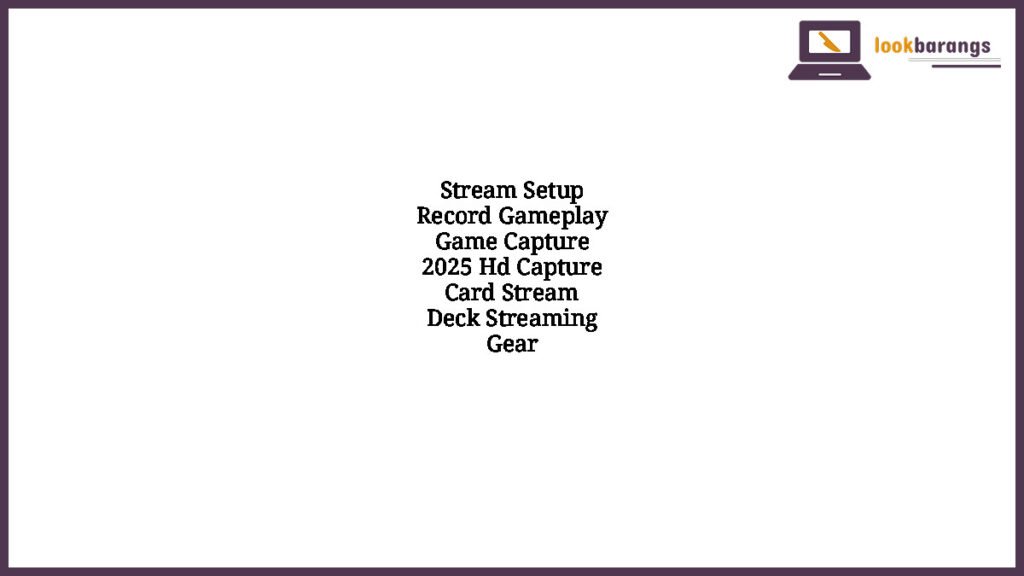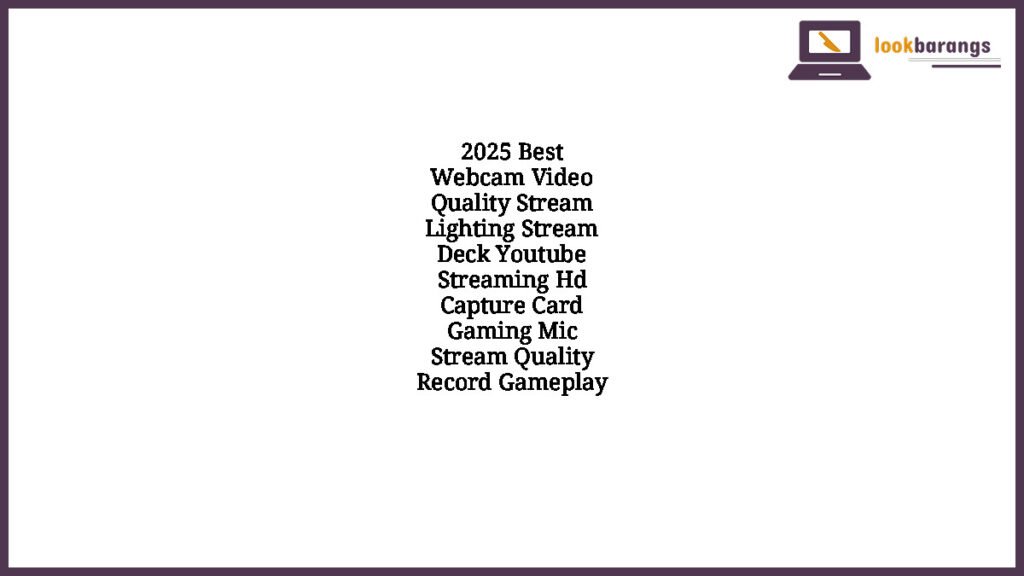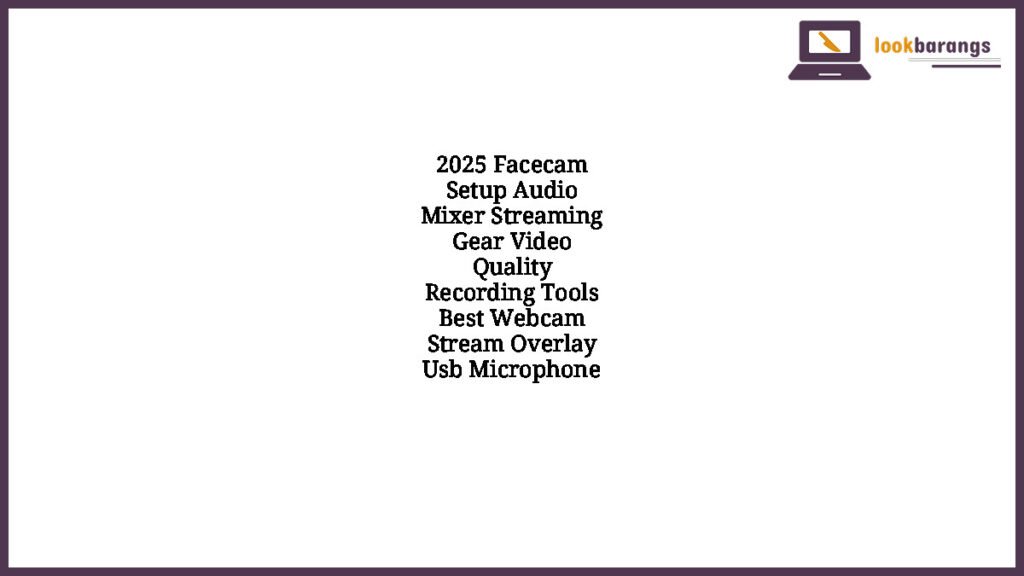Stream Setup for Recording Gameplay with Game Capture: 2025 HD Capture Card, Stream Deck, and Essential Streaming Gear
Setting up a professional stream setup for recording gameplay in 2025 requires a thoughtful combination of hardware and software that maximizes quality, control, and performance. Whether you’re aiming to build a career as a content creator or simply want to share high-quality gameplay with your audience, having the right streaming gear is crucial. This guide will walk you through an optimized stream setup using a 2025 HD capture card, a Stream Deck, and other key components to create a seamless and professional gaming broadcast.
Choosing the Right Capture Card for 2025
The centerpiece of your recording and streaming setup is the HD capture card. In 2025, technology has advanced to support even higher resolutions and lower latency. A modern 4K60 or even 8K30 capture card allows you to record and stream high-fidelity gameplay without sacrificing performance. Many of the latest capture cards offer features like zero-lag passthrough, onboard encoding, and multi-platform compatibility.
The right capture card depends on your needs—internal PCIe cards are ideal for PC setups offering faster bandwidth, while external USB-C or Thunderbolt cards are perfect for portability and laptop use. It’s also essential to ensure your capture card supports the gaming consoles or PC outputs you’re using, especially with variable refresh rates and HDR now common in next-gen systems.
Integrating a Stream Deck into Your Workflow
A Stream Deck in 2025 is more powerful and customizable than ever. It acts as the command center for your stream, giving you tactile control over scenes, sources, audio levels, chat interactions, and even lighting. With support for dynamic profiles, plugins, and macros, the Stream Deck helps you execute complex actions with a single tap.
This is especially useful during live broadcasts. You can switch scenes smoothly, play sound effects, trigger overlays, or mute your mic without ever alt-tabbing out of your game. For content creators recording gameplay for later editing, the Stream Deck also aids in marking timestamps and triggering OBS Studio functions, making the post-production process much smoother.
Optimizing OBS Studio or Other Streaming Software
The software you use to capture and stream is just as important as your hardware. OBS Studio remains a top choice in 2025 due to its open-source nature and wide range of plugins. Set up multiple scenes for different segments of your stream—intro screen, gameplay, BRB screen, and outro. Utilize hotkeys or the Stream Deck to switch between them effortlessly.
Modern OBS plugins allow for real-time audio processing, advanced chroma keying for green screens, virtual camera output, and integration with chat bots. When combined with a strong capture card, OBS can output a flawless video stream in 4K resolution at 60 fps without stuttering or desyncing.
If you’re using proprietary software bundled with your capture card, make sure it includes real-time overlays, webcam integration, and social media alert support to avoid needing additional third-party apps.
Essential Streaming Gear Beyond the Basics
Beyond the HD capture card and Stream Deck, several other pieces of gear round out a professional gameplay streaming setup in 2025:
A high-quality microphone is a must. USB and XLR microphones now offer studio-level sound quality. Combine it with an audio interface or mixer to control EQ and noise levels, ensuring your voice sounds crystal clear even during intense gameplay.
A dedicated webcam or mirrorless camera with HDMI out elevates your facecam quality far above built-in laptop or budget cameras. When paired with a good key light and a green screen, your stream gets a cinematic edge that sets you apart from the average streamer.
Don’t forget a dual monitor setup for multitasking. Use one monitor for the game and the other to manage chat, OBS, or Stream Deck functions. If you’re streaming console gameplay, ensure your monitor has low input lag and supports the refresh rate of your console.
Headphones are essential for monitoring audio levels and preventing echo from speakers. Closed-back headphones are ideal as they block out external sound and prevent microphone bleed.
Setting Up Your Stream Environment
A professional stream isn’t just about gear—it’s also about how you set up your environment. Organize your space to be both functional and visually appealing. Use RGB lighting or LED strips to enhance your background. Keep cables tidy with velcro straps or cable sleeves. Invest in a comfortable chair and ergonomic desk to reduce fatigue during long sessions.
Soundproofing your room with foam panels or rugs can significantly reduce echo, making your voice sound better. If you’re recording gameplay for later editing, a quiet environment means less time cleaning up audio in post-production.
For the best results, use an ethernet connection instead of Wi-Fi. Stable internet is crucial for maintaining stream quality and avoiding dropped frames. Also, consider a power backup or UPS system to prevent sudden shutdowns due to power outages.
Tips for Recording High-Quality Gameplay Footage
If your goal is to record gameplay for YouTube or other platforms, make sure you’re capturing in the highest quality possible. Use the recording feature of OBS or your capture card’s software to record directly to your drive. Choose high bitrate settings to preserve details, and use a high-capacity SSD for faster write speeds.
Don’t forget to record your voice and game audio on separate tracks if you plan to edit them later. This gives you more control during editing and helps avoid re-recording if something goes wrong with one track.
Mark important moments using hotkeys or your Stream Deck so you can easily find highlights during editing. Keep your recording environment consistent—background noise, lighting, and audio levels should remain steady across sessions for a cohesive final product.
Upgrading Over Time
A top-tier stream setup doesn’t have to be built all at once. Start with essentials like a good capture card and streaming software, then gradually upgrade components as your audience grows or your needs evolve. Maybe you’ll begin with a USB mic and eventually move to an XLR setup. Or start with a webcam and later upgrade to a DSLR with a clean HDMI output.
Streaming is an ongoing journey, and as your content matures, so too should your gear and workflow. Regularly assess your setup and look for weak points. Is your video looking soft? Maybe it’s time for a better camera. Audio peaking? Consider a compressor. Once you’ve nailed the basics, it’s all about fine-tuning the details.
Final Thoughts
A successful stream setup in 2025 combines powerful hardware like an HD capture card and a Stream Deck with optimized software and a thoughtfully designed workspace. By investing in quality gear and taking the time to set it up properly, you’ll be able to produce high-quality, engaging content that keeps viewers coming back.
Whether you’re focused on recording crisp gameplay footage or managing a smooth live stream, every component—from your mic to your lighting—plays a role in creating a professional presence online. With the right tools and setup, your gameplay content will not only look great but also provide a smooth, immersive experience for your audience.
Recommended Products Based on This Topic
- 【4K 30FPS Video Capture Card】 Powerful Passthrough: Stunning 4K60 HDR10,2K 120 HDR10,1080p120 HDR10 quality, 4K30 HDR10,…
- 【HDCP-HDR10】Gamorek HDMI capture card supports HDCP for secure content protection, HDR10 for superior image quality with…
- 【Dual HDMI Out】Dual HDMI output ports for simultaneous multi-display support, or capture and stream directly to OBS with…
- 【Full HD Capture Card】Our CLLGrocery Video Capture Card permits you to play your console games with 4K30 pass-through an…
- 【Real-time Preview & HDMI LOOP-OUT】Capture card with new upgraded USB3.0 and HDMI technology, HDMI USB Video Capture Car…
- 【Plug and Play & Easy to Use】With driverless setup on Windows and Mac OS and no any external power supply needed, this c…
- Dual interface design: The latest version of USB A/USB C dual interface design meets the connection needs of different d…
- 100W High Speed Charging: Hagibis video capture card supports 100W PD fast charging , compatible for Power Delivery 3.0,…
- Plug & Play: As a no driver required portable 4K HDMI video capture card, it can be used without drivers and external po…
- 【28-in-1 Versatile Power Strip】 FCC, RoHS safety certified, with the extension cord and flat plug certified by UL. Super…
- 【Widely Spaced Outlets】 The unique design of this USB power strip prevents bulkier plugs from blocking other outlets, as…
- 【Smart USB Fast Charging】 Not need to find adapters or plugs for your USB devices. This power strip flat plug is a nice …
- MONKEYBOMB: Be careful – and don’t throw him, as he just might vaporize before your eyes.
- 8.5″ FIGURE: Heavy duty PVC statue and sturdy base that holds your stuff without tipping over.
- VERSATILE: Easily holds and displays most hand-held electronics, business cards, TV remotes, eBook readers, etc!
- 【Clamp-on Headphone Stand】The E-Hold Series headphone holder fits desks from 0.31 inch to 1.57 inch thick, making it a v…
- 【Rotating Adjustable Headphone Arm】Experience effortless access to your headphones with 360-degree swivel design. The ga…
- 【Built in Cable Organizer】The headphone hanger features cable clip to hold your headset’s cable in place. It’s the perfe…