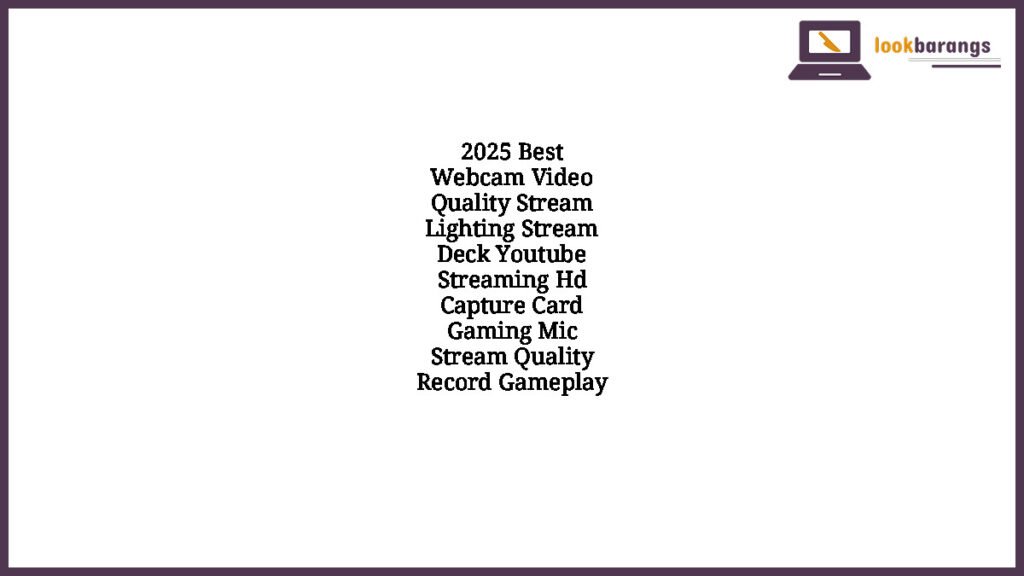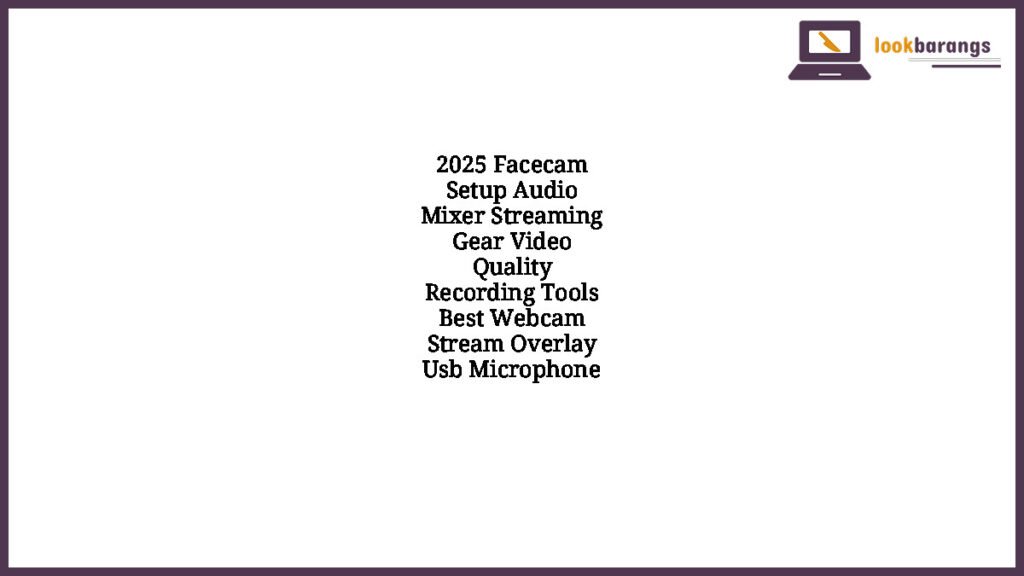Stream Quality in 2025: Green Screen, Gameplay Recording, Twitch Setup, and Stream Lighting
In 2025, streamers have more tools than ever to elevate the quality of their content. Whether you’re streaming games on Twitch, recording gameplay for YouTube, or creating highlight reels for social media, the right setup can make a huge difference. With the evolution of green screen technology, lighting systems, and capture hardware, even beginner streamers can achieve professional-looking results. This guide explores how to enhance your stream quality by optimizing your green screen, improving your lighting, and setting up your Twitch studio the right way.
Why Stream Quality Matters in 2025
Viewers in 2025 have come to expect high-quality streams. With 4K monitors becoming standard and faster internet speeds allowing higher bitrate streaming, low-resolution or poorly lit streams stand out for all the wrong reasons. Quality is not just about sharp video—it’s about the overall viewing experience, including clear audio, stable framerate, immersive visuals, and minimal distractions. Whether you’re a casual streamer or aspiring pro, investing in your setup is key to building a loyal audience and standing out in a crowded market.
The Role of a Green Screen in Modern Streaming
A green screen allows streamers to remove their background and blend seamlessly into gameplay or custom scenes. This is essential for creating a clean, immersive viewing experience. In 2025, green screen tech has improved with better material, foldable designs, and even portable retractable versions. Paired with proper lighting, green screens can deliver a studio-like effect from a bedroom or gaming room.
Setting up a green screen requires more than just hanging up a sheet. The fabric must be wrinkle-free, evenly lit, and positioned behind the subject without shadows. The smoother the surface and the more uniform the color, the easier it is to chroma key it out in your broadcasting software like OBS or Streamlabs. Green screens give you freedom to use animated backgrounds, display your gameplay as the entire screen, or transport yourself into themed scenes that match your content.
Essential Green Screen Tips
Proper green screen use starts with even lighting. This eliminates shadows and hotspots that can ruin the keying process. Position two softbox lights at 45-degree angles on each side of the screen, slightly above head level. A third light can be aimed at the screen itself to ensure full coverage. Natural lighting isn’t consistent enough and should be avoided.
Avoid wearing green clothing if you’re using a green screen, as it will be keyed out along with the background. The same goes for objects you want visible in frame. For better results, experiment with different chroma key settings in OBS, adjusting similarity, smoothness, and spill reduction until the background disappears without clipping your outline.
Best Lighting Setup for Streaming in 2025
Lighting is one of the most underrated elements in streaming. No matter how good your camera is, poor lighting will make your stream look amateur. In 2025, LED panel lights with adjustable temperature and brightness are the norm. Ring lights are still popular for face cams, but softbox lights or key and fill light setups provide more professional results.
A standard three-point lighting system is ideal for most streamers. This includes a key light to illuminate your face, a fill light to reduce shadows, and a backlight or hair light to separate you from the background. For green screen use, lights should be positioned to eliminate all background shadows while keeping your face evenly lit. The goal is soft, diffused lighting that flatters your features and avoids harsh glare.
Smart lighting systems have also taken off. With app-controlled brightness and color, you can change the mood of your stream at the touch of a button. RGB lighting adds personality to your background if you’re not using a green screen. In fact, combining both RGB lighting and green screen gives you ultimate flexibility in set design.
Recording Gameplay in High Quality
Gameplay recording has improved significantly with the latest generation of capture cards and streaming software. Whether you’re streaming directly from a console or through a PC, capturing smooth, lag-free footage is crucial. External capture cards support 4K60 capture with HDR passthrough, while internal cards reduce latency for pro-level responsiveness.
In 2025, many GPUs come with built-in encoding support, so you can stream and play without overloading your system. OBS Studio remains a go-to software for recording and streaming, offering powerful plugins, overlays, and multistreaming support. Make sure to use the right bitrate, resolution, and encoding settings for your setup. Most streamers aim for 1080p at 60fps for a balance of quality and performance, but those with higher-end setups can push 1440p or even 4K.
Storage space is another concern for high-quality recordings. Use high-capacity SSDs for fast read/write speeds and avoid dropped frames. Cloud-based storage is also on the rise, allowing automatic backups of stream footage for easy editing later.
Optimizing Your Twitch Setup
Setting up your Twitch stream involves more than plugging in a webcam and hitting “Go Live.” Every detail, from your scene layout to your alert system, contributes to viewer retention and engagement. In 2025, overlays have evolved into dynamic, interactive elements. You can display follower alerts, chat boxes, recent donations, sub goals, and more—all styled to match your personal brand.
Twitch extensions allow viewers to interact with your stream, from polls and mini-games to real-time alerts. You can also integrate Discord to create a community hub, giving your fans a space to hang out even when you’re not streaming. Twitch analytics provide in-depth data about viewer behavior, helping you tailor your content and stream schedule for growth.
Another important aspect of your setup is sound. A good USB or XLR microphone with a pop filter and arm mount is a must-have. Viewers will forgive slightly lower video quality, but not bad audio. Noise gates, compression filters, and real-time audio monitoring are now easier to implement thanks to updated streaming software.
Streaming from a Console in 2025
Console streaming has improved dramatically. Next-gen consoles like the PS6 and Xbox Series X2 support native streaming at high quality, and many now support third-party broadcasting apps. For full control, many streamers still prefer using a capture card connected to a PC, allowing them to use OBS and custom overlays. Wireless capture options are emerging, giving more flexibility for streamers who play in different rooms or setups.
With cloud gaming integration, streamers can now broadcast high-quality games without a powerful local setup. Services like NVIDIA GeForce Now and Xbox Cloud Gaming allow for high-resolution gameplay streamed to lightweight PCs, making professional streaming more accessible.
Building a Comfortable Streaming Environment
Streaming for hours at a time requires a setup that’s not just visually optimized but also physically comfortable. Ergonomic chairs, adjustable desks, and room temperature control play a big role in your performance and energy. Eye strain from monitors can be reduced with blue light filters or glasses, and mic arms or camera mounts can free up desk space for a cleaner setup.
Acoustic panels and foam tiles can reduce echo and background noise, especially in small or hard-walled rooms. If you’re using a green screen, leave enough distance between you and the screen to avoid casting shadows. Cable management tools like clips, raceways, and sleeves help keep your space tidy and distraction-free.
Final Thoughts
Stream quality in 2025 is all about immersion, interactivity, and professionalism. With the right gear—green screen, lighting, camera, and capture tools—you can transform any space into a high-quality studio. Whether you’re going live on Twitch or recording for YouTube, your setup can elevate your content and grow your audience.
Focus on the experience you want to deliver. A clean look, smooth performance, and great audio go a long way. As the streaming world evolves, staying current with tech and continuously improving your setup is the key to long-term success. Whether you’re just starting or upgrading your rig, there’s never been a better time to level up your stream.
Recommended Products Based on This Topic
- 2x SOFTBOX REFLECTOR 24 X 24 inch softbox with white diffuser for eliminating shadow and softening light stream; made of…
- 2x PHOTOGRAPHY WHITE PHOTO UMBRELLA 33inch premium quality nylon cloth diffuse studio lighting toward objects and elimin…
- 4x SLEEK SHAPE LAMP HOLDER has better shape for holding when adjusting angle for photography lighting; PA material for i…
- 【Excellent Output】 GVM 80W Video Lighting Kit come with infinitely variable control of brightness and also comes with a …
- 【High Quality Material】The soft box is made of high-quality PET. In a relatively closed soft box environment, it still h…
- 【Adjustable shooting angle】 The softbox for GVM Photography Lighting Kit can rotate 180° to satisfy different expectatio…
- 【28-in-1 Versatile Power Strip】 FCC, RoHS safety certified, with the extension cord and flat plug certified by UL. Super…
- 【Widely Spaced Outlets】 The unique design of this USB power strip prevents bulkier plugs from blocking other outlets, as…
- 【Smart USB Fast Charging】 Not need to find adapters or plugs for your USB devices. This power strip flat plug is a nice …
- MONKEYBOMB: Be careful – and don’t throw him, as he just might vaporize before your eyes.
- 8.5″ FIGURE: Heavy duty PVC statue and sturdy base that holds your stuff without tipping over.
- VERSATILE: Easily holds and displays most hand-held electronics, business cards, TV remotes, eBook readers, etc!
- 【Clamp-on Headphone Stand】The E-Hold Series headphone holder fits desks from 0.31 inch to 1.57 inch thick, making it a v…
- 【Rotating Adjustable Headphone Arm】Experience effortless access to your headphones with 360-degree swivel design. The ga…
- 【Built in Cable Organizer】The headphone hanger features cable clip to hold your headset’s cable in place. It’s the perfe…