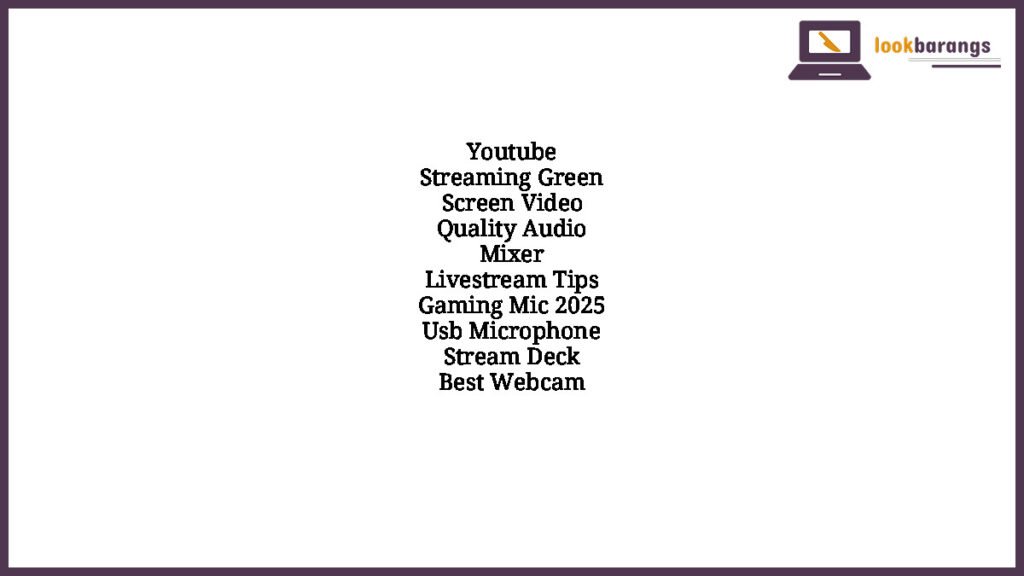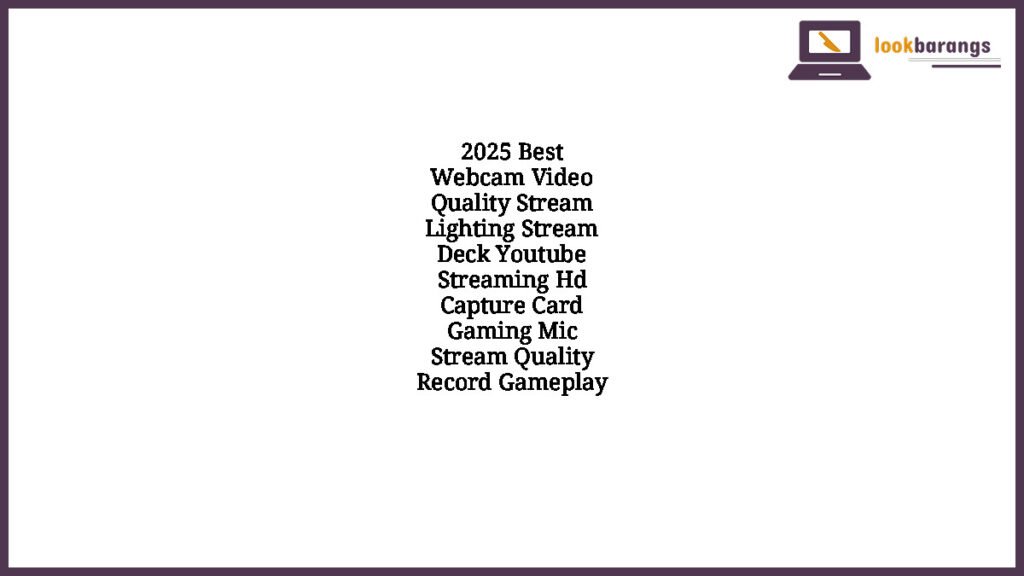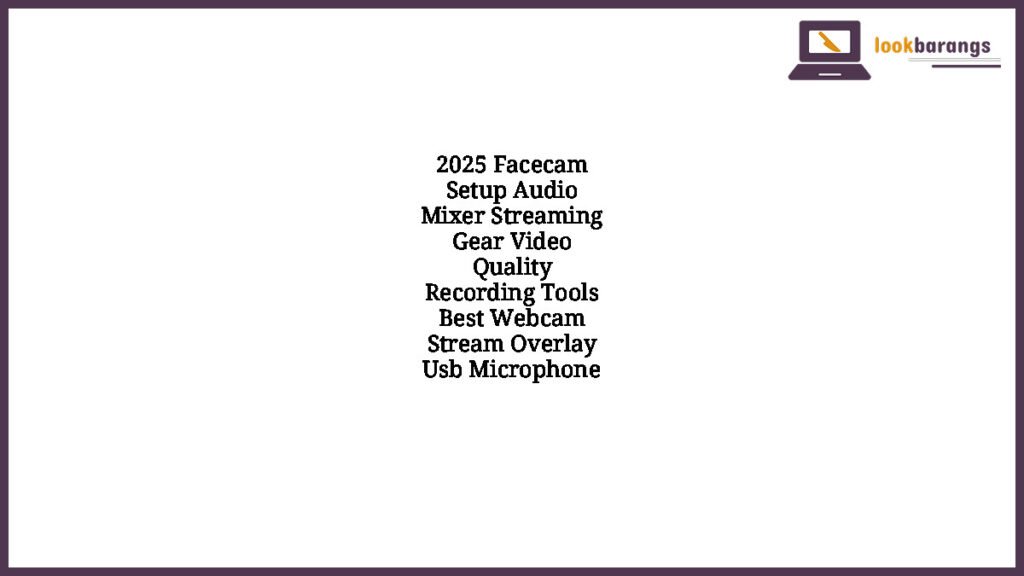Introduction to Livestreaming Essentials for 2025
Livestreaming has evolved rapidly in recent years, becoming a crucial part of content creation, gaming, online teaching, podcasting, and brand promotion. As we enter 2025, the quality expectations for video, audio, and streaming presentation are higher than ever. Whether you’re a gamer aiming to build a loyal community, a podcaster streaming live episodes, or a brand going live for promotions, your gear setup makes all the difference. From the clarity of your webcam to the richness of your microphone audio, every element contributes to the overall viewer experience.
Choosing the Best USB Microphone for Streaming
Audio quality is one of the most critical factors for successful streaming. Viewers may forgive less-than-perfect video, but they won’t stick around for poor audio. In 2025, USB microphones have become more advanced, offering studio-level quality without the need for complex audio interfaces. Look for a USB mic that offers low latency, cardioid pickup pattern to reduce background noise, and plug-and-play functionality. Compatibility with popular platforms like OBS and Streamlabs is also a plus. Many streamers prefer dynamic microphones for their ability to isolate voice even in noisy environments, while others go with condenser mics for their warmth and sensitivity.
Best Webcam Choices for Crystal-Clear Video
Your video quality plays a vital role in engaging your audience. The best webcams for livestreaming in 2025 offer 1080p or even 4K resolution with autofocus, auto light correction, and high frame rates. A good webcam ensures that your stream looks professional, especially if you use it for face cam reactions, tutorials, or product unboxings. Some webcams also come with built-in ring lights to enhance your facial illumination, while others are designed specifically for low-light performance. Features like HDR and wide dynamic range make a big difference, especially for gaming streamers who work with RGB lighting in their setup.
Using a Stream Deck to Level Up Your Production
A stream deck is a game-changer for livestreamers who want seamless control during their broadcasts. This small device lets you assign multiple functions like scene switching, audio control, lighting adjustments, and sound effects to customizable buttons. In 2025, stream decks offer deep integration with streaming software, social media platforms, and third-party plugins. They’re perfect for gamers who want to switch scenes during intense gameplay or podcasters managing live Q&A sessions. Investing in a stream deck adds professionalism and convenience, helping you focus on content while maintaining smooth production flow.
Optimizing Audio with a Mixer
An audio mixer allows you to take full control of your sound, especially if you’re using multiple audio sources like a microphone, background music, alerts, or guests calling in. In 2025, compact and user-friendly mixers have become accessible for solo streamers and small teams. Look for mixers that support USB connection, have individual channel control, EQ options, and real-time monitoring. Audio mixers are particularly valuable for music streamers, podcast hosts, or multi-guest setups. They help maintain consistent volume levels, avoid audio clipping, and enhance overall audio clarity.
Green Screen Setup for Clean Backgrounds
A green screen allows you to transform your streaming space by removing or replacing your background. This is useful for creating immersive gaming overlays, professional news-style streams, or clean branded content. Modern green screens are easy to set up, wrinkle-resistant, and come in retractable or collapsible options. Combined with chroma key software in OBS or other broadcasting platforms, green screens elevate your visual presentation. With the increasing popularity of VTubing and virtual avatars, green screens are more relevant than ever for creating unique on-screen identities.
Livestream Tips for High-Quality Broadcasting
Consistency is key when it comes to livestreaming success. Set a streaming schedule and stick to it. This builds trust and encourages viewer loyalty. Always do a test run before going live to check for audio sync issues, lighting, and connectivity problems. Make sure your internet connection is stable, preferably using a wired Ethernet connection to reduce latency. Engage with your audience actively through chat, shoutouts, and on-screen alerts. A reliable chatbot can help moderate comments and keep the vibe positive.
Invest in lighting as much as you invest in cameras and microphones. Poor lighting can ruin even the best webcams. Use softboxes or LED panels to light your face evenly and avoid harsh shadows. If you’re streaming during the day, natural light can be your best friend—just position yourself facing a window. If you prefer RGB lighting, balance it with white light to ensure clarity.
Make use of overlays and custom scenes to give your stream a professional touch. These could include your logo, alerts, webcam frame, and transitions. Many free and paid templates are available online to help you get started. These little design choices make a big difference in viewer retention.
Gaming Livestream Setup Considerations
For gaming streamers, capturing both your gameplay and your reactions in real time is crucial. Use a capture card if you’re streaming from a console. For PC streaming, make sure your system can handle both the game and streaming software without lagging. Dual-PC setups are increasingly popular among professional streamers, allowing one computer to handle the game while the other handles the stream.
Gaming headsets with a built-in mic are convenient, but they often lack the audio quality of standalone microphones. However, they’re still a great choice for casual streamers or those just getting started. Choose a headset with clear audio, comfortable fit, and minimal sound leakage to avoid disturbing your mic.
Consider having a second monitor for managing chats, alerts, and OBS settings while keeping your main screen focused on the game. This can significantly improve your responsiveness and make your stream feel more interactive.
Audio Quality Tips for Streamers
Good audio isn’t just about having the best microphone or mixer. It’s also about environment control. Use foam panels or carpets to reduce echo in your room. Speak close to your microphone, but not too close to avoid popping sounds. Use a pop filter or foam cover to reduce plosives. Monitor your sound in real-time if possible, so you can quickly catch and correct issues during your stream.
Normalize your audio levels and apply light compression to keep your voice consistent. Avoid background music that’s too loud or distracting. If you use sound effects or music, balance them so they complement your voice rather than overpower it.
Future-Proofing Your Livestream Setup
Technology is evolving quickly, and your streaming setup should be flexible enough to adapt. USB-C is becoming the standard, so look for gear that supports it for faster data transfer and wider compatibility. Cloud-based tools and AI-powered features are making their way into streaming software, from automated scene transitions to real-time captioning. Staying updated with these tools can give you a competitive edge.
Cloud storage and remote backup tools are also worth considering to avoid losing content. Some streaming platforms even offer cloud-based streaming and remote co-hosting, allowing for more collaborative content creation.
As livestreaming continues to grow in popularity across platforms like YouTube, Twitch, Facebook Live, and TikTok Live, streamers need to focus on creating content that stands out. Investing in quality gear and optimizing your streaming environment can make a huge difference in building a loyal audience.
Conclusion
Livestreaming in 2025 is more dynamic than ever, offering endless opportunities for creators to share their voice and connect with viewers. Whether you’re just starting or looking to upgrade your current setup, focusing on high-quality audio, crystal-clear video, smooth production tools, and engaging presentation will help you stand out. With the right microphone, webcam, stream deck, green screen, and audio mixer, your content will not only look and sound professional—it will keep viewers coming back for more.
Recommended Products Based on This Topic
- [Versatile Gaming Set] Enhance your gaming setup with the gaming equipment bundle, which includes dynamic microphone and…
- [Game Audio Mixer] The PC mixer kit with slider fader provides you with intuitive control over audio volume levels via t…
- [XLR/USB Microphone] Dynamic XLR/USB microphone bundle delivers sound reproduction, capturing the nuances of your voice …
- [Easy to Use] Computer microphone with 2.0 USB A connector is compatible with Mac laptop PC and PS4. (Incompatible with …
- [Clear and Full] Cardioid condenser microphone captures your voice properly, producing clear, smooth and crisp sound wit…
- [Useful Gain Knob] Super easy to change the gain on the fly with the dial on the front. The PC mic is suitable for gamin…
- RGB Gaming Microphone:Our USB microphone has 6 dynamice color modes and 6 static solid modes
- Sound Precision USB Microphone: Dominate with mic gain control on our gaming microphone. Fine-tune sensitivity for preci…
- Studio-Grade Gaming Microphone: Our USB microphone, equipped with a 16mm premium sound chipset and 192kHz/24Bit sampling…
- 【28-in-1 Versatile Power Strip】 FCC, RoHS safety certified, with the extension cord and flat plug certified by UL. Super…
- 【Widely Spaced Outlets】 The unique design of this USB power strip prevents bulkier plugs from blocking other outlets, as…
- 【Smart USB Fast Charging】 Not need to find adapters or plugs for your USB devices. This power strip flat plug is a nice …
- MONKEYBOMB: Be careful – and don’t throw him, as he just might vaporize before your eyes.
- 8.5″ FIGURE: Heavy duty PVC statue and sturdy base that holds your stuff without tipping over.
- VERSATILE: Easily holds and displays most hand-held electronics, business cards, TV remotes, eBook readers, etc!
- 【Clamp-on Headphone Stand】The E-Hold Series headphone holder fits desks from 0.31 inch to 1.57 inch thick, making it a v…
- 【Rotating Adjustable Headphone Arm】Experience effortless access to your headphones with 360-degree swivel design. The ga…
- 【Built in Cable Organizer】The headphone hanger features cable clip to hold your headset’s cable in place. It’s the perfe…