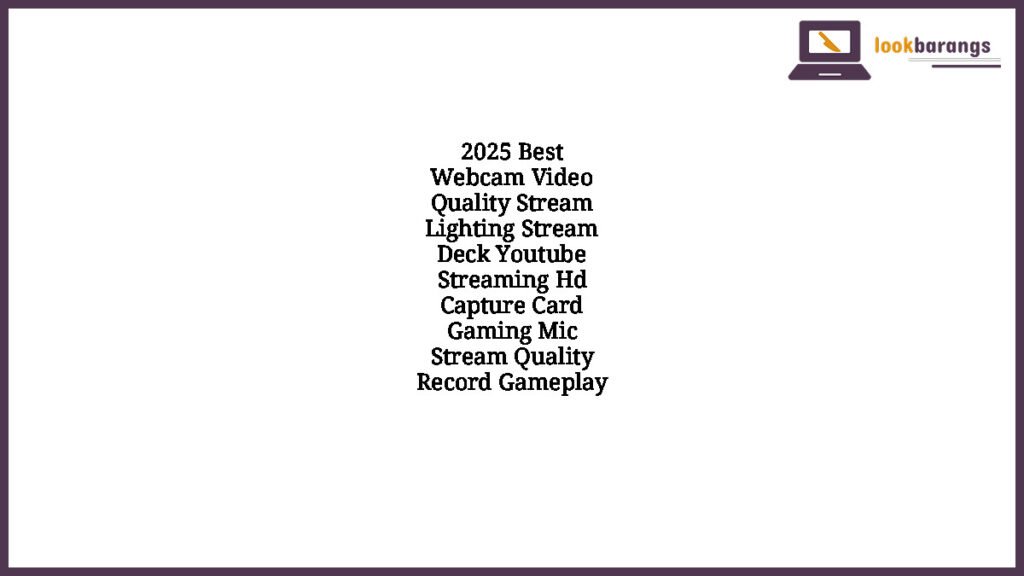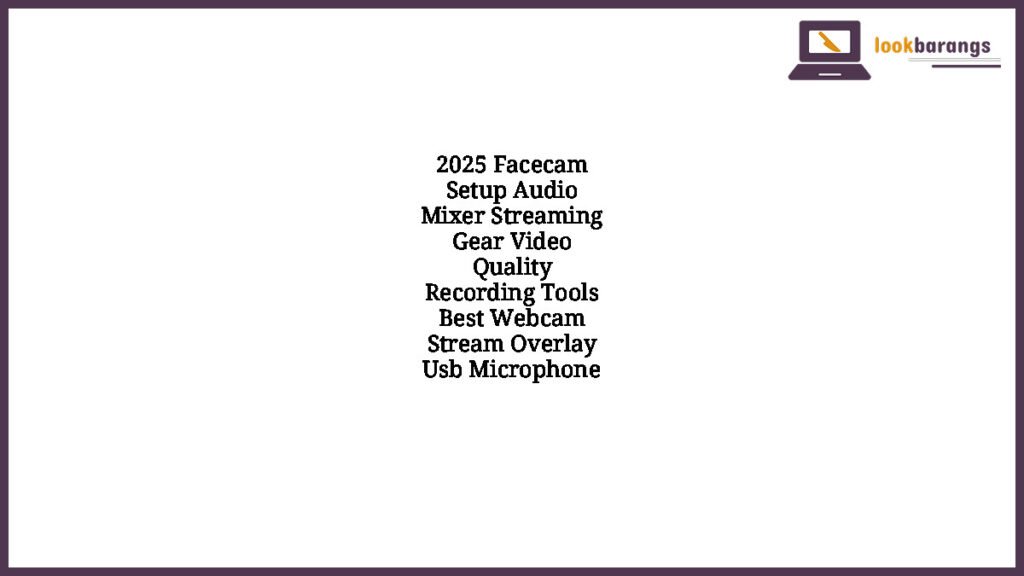Improve Your Livestream: Video Quality Tips and Streaming Essentials for 2025
Optimizing Your Stream Quality in 2025
With the rapid evolution of streaming platforms and viewer expectations in 2025, delivering high-quality livestreams is more essential than ever. Whether you’re capturing intense gaming sessions or sharing insightful commentary, video quality plays a critical role in audience retention and engagement. From proper lighting to top-tier capture cards, the smallest detail can make the biggest impact on how your stream is perceived.
Streaming in 2025 is no longer just about being live. It’s about delivering a polished experience. Viewers expect crisp video, smooth gameplay, and clear audio. If any one of these aspects falls short, there’s a good chance they’ll click away. As more creators compete for attention, ensuring your stream quality meets today’s standards is key to growing and maintaining your audience.
Understanding the Basics of Game Capture
Game capture is the heart of any gaming livestream setup. It determines how your gameplay footage is collected and presented on screen. Using a high-quality capture card ensures that the footage you broadcast is clear and synchronized with minimal lag. External capture cards are popular for console gamers, while internal PCIe cards are preferred by PC gamers for higher bandwidth and better performance.
Resolution and frame rate are crucial elements to keep in mind. Streaming in 1080p at 60fps is often the sweet spot for most streamers. However, with 4K becoming more mainstream in 2025, having a capture device that supports higher resolutions gives you a competitive edge and future-proofs your setup.
Choosing the Right Streaming Gear
Investing in quality gear can dramatically improve the professionalism of your livestream. In 2025, streamers have access to a wide range of products that are more affordable and powerful than ever. Start with a strong PC or console, a reliable internet connection, and a capture card. From there, build up with essential accessories like microphones, lighting, and cameras.
Don’t underestimate the importance of a dedicated microphone. Built-in mics often produce low-quality, tinny audio. A USB or XLR microphone with a cardioid pickup pattern will ensure that your voice is clear and free of background noise. Good audio can often forgive minor video imperfections, but the opposite is rarely true.
Facecam Setup Tips for a Personal Touch
Adding a facecam to your livestream adds a layer of personal connection with your audience. It humanizes your content and makes it more engaging. Setting up your facecam properly is important—position it at eye level, use a high-quality webcam or mirrorless camera, and make sure your lighting is on point.
Lighting is often overlooked, yet it’s one of the most effective ways to improve video quality without breaking the bank. A ring light or softbox can reduce shadows and make you appear more professional on screen. Combine this with a clean and uncluttered background to keep the focus on you, not the mess behind you.
Recording Gameplay vs. Livestreaming
While livestreaming is great for real-time interaction, recording gameplay lets you polish your content before publishing. Many creators choose to do both. Recording gameplay locally at a higher bitrate ensures you have clean footage that can be repurposed for YouTube or social media.
Using software like OBS Studio or Streamlabs, you can record in high quality while simultaneously streaming at a bitrate suitable for your internet connection. Just make sure your hardware can handle the load. Modern GPUs in 2025 offer built-in encoders that make dual recording and streaming smoother than ever.
Internet Speed and Bitrate Management
No matter how great your gear is, your internet speed plays a massive role in stream quality. In 2025, most streamers need an upload speed of at least 10 Mbps to broadcast 1080p at 60fps. However, higher bitrates allow for better clarity, especially for fast-paced games.
Adjusting your bitrate to match your internet capacity and platform limits is vital. Twitch, YouTube, and Facebook all have different maximums. If your bitrate is too low, your video will appear pixelated. If it’s too high for your connection, you risk buffering or dropped frames. Use speed test tools regularly to monitor your connection and make adjustments accordingly.
Enhancing Stream Stability
Nothing ruins a great stream like lag or technical issues. Stability is crucial. To ensure consistent performance, use a wired Ethernet connection instead of Wi-Fi, close unnecessary background applications, and monitor your stream using performance tools like the OBS stats window or Twitch Inspector.
In 2025, many streamers also use secondary devices for monitoring and chat interaction. A dual-PC setup or streaming from a capture-enabled console allows you to separate gaming and encoding tasks, improving overall performance and stream stability.
Creating a Comfortable Streaming Environment
Comfort matters more than you think. Long hours of streaming can be physically and mentally draining. Investing in a good ergonomic chair, keeping your space well-ventilated, and organizing your equipment efficiently can make your sessions more enjoyable and sustainable.
Streaming consistently requires discipline, and an environment that supports focus and creativity will help you stick to your schedule. Keep water and snacks nearby, minimize distractions, and create a checklist of your stream setup so you’re always ready to go live without hassle.
Leveraging Overlays and Scenes for a Polished Look
Visuals aren’t just about camera quality. Overlays, alerts, and transitions can give your stream a professional look. In 2025, customizable overlays are easier than ever to use, with platforms like StreamElements and Nerd or Die offering pre-made and modular templates.
Keep your overlay clean and not too cluttered. Your game and your facecam should take center stage. Use scenes to smoothly transition between different parts of your stream—starting soon screens, intermissions, or thank-you messages for subs and donations add a layer of professionalism that viewers appreciate.
Final Thoughts on Streaming in 2025
As livestreaming continues to evolve, so must your approach to producing content. High-quality video and audio, an engaging facecam setup, and solid stream stability are no longer optional—they’re expected. Whether you’re a beginner or looking to upgrade your setup, following the tips above will help ensure that your livestreams not only meet but exceed modern expectations.
Streaming in 2025 is a mix of creativity and technology. With the right mindset, gear, and preparation, you can turn casual viewers into loyal fans. Keep improving your setup, stay updated with the latest trends, and never underestimate the power of good lighting and a solid mic. Your stream’s quality is the first impression—make it count.
Recommended Products Based on This Topic
- 【Full HD Video Capture】Our 4K HDMI Video Capture Card permits you to play your console games with 4K30 pass-through and …
- 【Real-time Preview & Screen Sharing】Adopting the latest USB3.0 and HDMI technology, HDMI USB Video Capture Card can capt…
- 【Plug and Play & Easy to Use】With driverless setup on Windows and Mac OS and no any external power supply needed, this c…
- 【4K 30FPS Video Capture Card】 Powerful Passthrough: Stunning 4K60 HDR10,2K 120 HDR10,1080p120 HDR10 quality, 4K30 HDR10,…
- 【HDCP-HDR10】Gamorek HDMI capture card supports HDCP for secure content protection, HDR10 for superior image quality with…
- 【Dual HDMI Out】Dual HDMI output ports for simultaneous multi-display support, or capture and stream directly to OBS with…
- 【Versatile LED Video Light Panel Kit】 The 9″ LED video key light features 58 warm and 58 cool LEDs, delivering a 10W max…
- 【Enhanced Precision Control】 This LED light panel allows for precise adjustment of color temperature and brightness. The…
- 【Extended Battery Life & Convenient Charging】 Equipped with a built in 3.7V 4000mAh lithium battery, the portable LED li…
- 【28-in-1 Versatile Power Strip】 FCC, RoHS safety certified, with the extension cord and flat plug certified by UL. Super…
- 【Widely Spaced Outlets】 The unique design of this USB power strip prevents bulkier plugs from blocking other outlets, as…
- 【Smart USB Fast Charging】 Not need to find adapters or plugs for your USB devices. This power strip flat plug is a nice …
- MONKEYBOMB: Be careful – and don’t throw him, as he just might vaporize before your eyes.
- 8.5″ FIGURE: Heavy duty PVC statue and sturdy base that holds your stuff without tipping over.
- VERSATILE: Easily holds and displays most hand-held electronics, business cards, TV remotes, eBook readers, etc!
- 【Clamp-on Headphone Stand】The E-Hold Series headphone holder fits desks from 0.31 inch to 1.57 inch thick, making it a v…
- 【Rotating Adjustable Headphone Arm】Experience effortless access to your headphones with 360-degree swivel design. The ga…
- 【Built in Cable Organizer】The headphone hanger features cable clip to hold your headset’s cable in place. It’s the perfe…