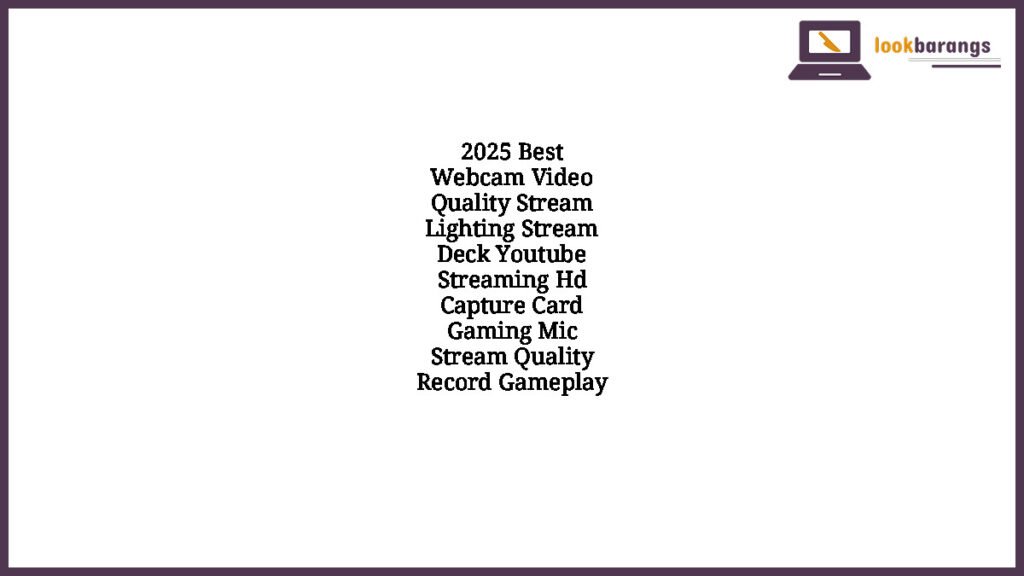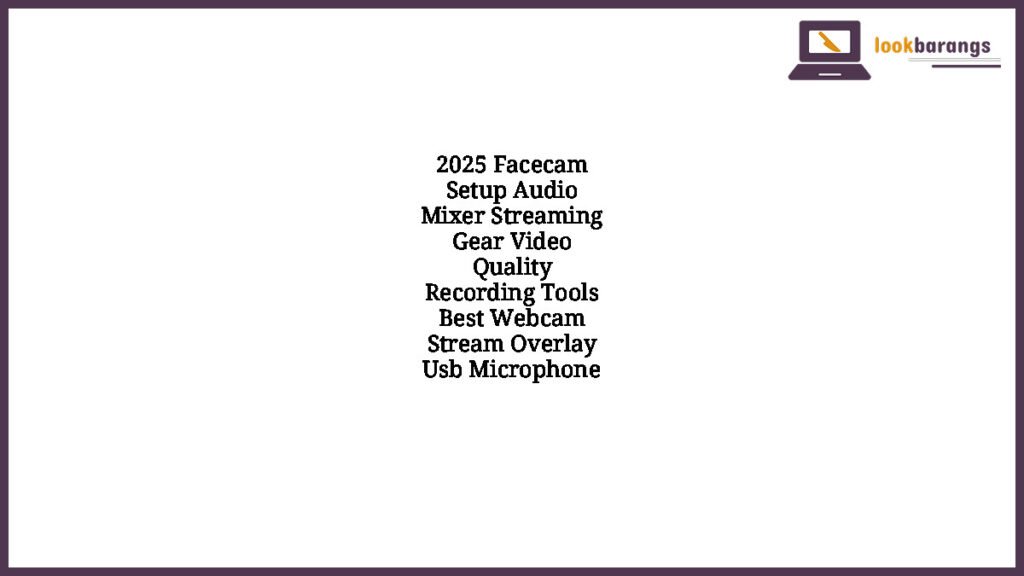Introduction to the Ultimate Streaming Setup
In the world of content creation and gaming, having the right tools can make a world of difference. Whether you’re streaming your gameplay, recording YouTube videos, or capturing high-quality footage for your personal projects, having a reliable setup is crucial. A USB microphone, high-definition capture card, and the right video quality can elevate your production value and make your content stand out. In 2025, technology has made it easier than ever to set up a professional-looking stream from the comfort of your home.
Why a USB Microphone Is a Must-Have
Audio quality is one of the most critical aspects of any video or livestream. Viewers can tolerate lower video resolution, but poor audio is an instant turn-off. A USB microphone offers a plug-and-play solution that doesn’t require any fancy mixers or audio interfaces. It’s perfect for gamers, streamers, and YouTubers who want high-quality sound without complicated setup processes.
Modern USB microphones now come equipped with noise-canceling features, real-time monitoring, gain control, and multiple recording patterns. Whether you’re recording solo commentary, engaging in co-op game chats, or interacting with your stream audience, a good USB mic ensures your voice is clear, crisp, and professional-sounding.
Choosing the Right USB Microphone
When selecting a USB microphone for your game capture and streaming setup, there are a few key things to consider. First, look for a mic with a cardioid pickup pattern to reduce background noise and focus on your voice. Adjustable gain control is another useful feature, allowing you to fine-tune your sound levels during recording or streaming. Compatibility with both Windows and macOS is also essential for maximum flexibility.
Brands like Blue, Elgato, Razer, and HyperX offer top-tier USB microphones that are highly recommended by streamers and gamers alike. These mics are not only reliable but also deliver a professional audio experience that enhances your content significantly.
The Role of HD Capture Cards in 2025
Capture cards are an essential piece of equipment for recording or streaming gameplay from a console or secondary PC. In 2025, HD capture cards have advanced significantly, offering ultra-low latency, high-resolution capture, and seamless integration with streaming software like OBS Studio or Streamlabs.
An HD capture card allows you to stream or record at resolutions up to 4K at 60fps, giving your audience a stunning visual experience. This is especially important if you’re playing graphically intense games where every detail matters. A good capture card ensures smooth gameplay recording without lag or frame drops, maintaining the integrity of your content.
How Capture Cards Work in a Game Streaming Setup
Capture cards act as the bridge between your gaming device and your computer. For example, if you’re playing on a PlayStation 5 or Xbox Series X, you’ll connect the console to the capture card, and then connect the card to your PC. The capture card then feeds the video and audio to your computer, where you can overlay webcam footage, add commentary with your USB mic, and broadcast it all using streaming software.
Some capture cards are external, connecting via USB, while others are internal PCIe cards installed inside your computer. For most streamers, an external USB capture card is the preferred choice due to ease of use and portability. These plug-and-play devices are perfect for beginners and professionals alike.
Video Quality: The Foundation of Great Content
No matter how entertaining your commentary is, poor video quality can seriously hurt your chances of building an audience. With 2025’s capture card technology, streamers can now offer crisp visuals with minimal input delay. Video quality depends on the resolution, frame rate, bitrate, and encoding options you choose. For the best results, aim for 1080p at 60fps or higher if your internet and hardware support it.
Additionally, lighting, camera quality, and game graphics settings all play a role in achieving excellent video quality. Combine all these elements with a solid capture card, and you’ll be able to produce professional-grade content that rivals top creators.
Building a Balanced Streaming Setup
A balanced streaming setup combines great video and audio. It starts with a strong USB microphone and a high-quality HD capture card. However, you also need to ensure your computer has enough processing power to handle video encoding and streaming. A multi-core CPU, a powerful GPU, and enough RAM will help ensure smooth streaming with no crashes or performance dips.
Software is another key component. OBS Studio remains the go-to choice for most streamers because it’s free, customizable, and widely supported. It allows you to adjust resolution, frame rate, audio levels, and stream overlays—all in real-time.
Your internet connection also plays a vital role. For smooth HD streaming, you’ll need an upload speed of at least 6 Mbps for 1080p, and more if you’re streaming in 4K. Having a wired Ethernet connection instead of Wi-Fi can make a significant difference in stream stability.
Tips for Recording Gameplay in 2025
To make the most of your setup, make sure your recording and streaming software is optimized. Use hardware encoding (NVENC for NVIDIA cards or AMD’s AMF) if available, to offload processing from your CPU. Keep your audio and video sources synchronized to avoid lip-sync issues. Use noise gates and filters to clean up your microphone input, and set up scenes in OBS to switch between gameplay, webcam, and intermission screens easily.
It’s also a good idea to do test recordings to make sure everything looks and sounds right before going live. This helps you avoid technical issues and maintain a high-quality presentation throughout your stream.
Streaming Setup Ideas for Beginners
If you’re just getting started in streaming, don’t be overwhelmed by the tech. You can build a great setup step-by-step. Begin with a USB microphone and a reliable HD capture card. Pair this with a decent webcam and basic lighting, and you’re good to go. Over time, you can upgrade individual components like your mic stand, pop filter, lighting setup, or streaming PC.
Keep your workspace tidy and organized, as clutter can be distracting on camera. Use cable management tools to keep cords out of sight. Invest in a good chair, desk, and monitor setup so you’re comfortable during long streaming sessions.
Upgrading Your Streaming Gear in 2025
As your channel grows, you may want to explore advanced gear. XLR microphones paired with audio interfaces can provide even better sound quality. Dual PC setups are popular among high-end streamers for offloading recording and streaming to a second computer. Professional studio lights and green screens can take your visuals to the next level. But remember, none of this is essential to start. The most important thing is consistent content and audience engagement.
Conclusion
In 2025, creating high-quality game capture and stream setups has never been more accessible. With a USB microphone, a reliable HD capture card, and the right software, you can build a professional-grade streaming setup without breaking the bank. Focus on clear audio, crisp video, and a comfortable setup that allows you to focus on entertaining your audience. Whether you’re streaming your favorite games, creating tutorials, or sharing your passion for gaming, the right tools will help you shine.
Recommended Products Based on This Topic
- 【Full HD Video Capture】Our 4K HDMI Video Capture Card permits you to play your console games with 4K30 pass-through and …
- 【Real-time Preview & Screen Sharing】Adopting the latest USB3.0 and HDMI technology, HDMI USB Video Capture Card can capt…
- 【Plug and Play & Easy to Use】With driverless setup on Windows and Mac OS and no any external power supply needed, this c…
- 【Full HD Capture Card】Our CLLGrocery Video Capture Card permits you to play your console games with 4K30 pass-through an…
- 【Real-time Preview & HDMI LOOP-OUT】Capture card with new upgraded USB3.0 and HDMI technology, HDMI USB Video Capture Car…
- 【Plug and Play & Easy to Use】With driverless setup on Windows and Mac OS and no any external power supply needed, this c…
- 4K Capture Card for Gaming: Seamlessly capture and stream PS5, PS5 Pro, Xbox, and Nintendo Switch gameplay to Discord in…
- Low Latency Capture Card for Real-Time Gameplay: Experience seamless gameplay streaming and recording with minimal delay…
- Plug-and-Play: Set up without extra drivers or external power. Fully compatible with popular third party platforms like …
- 【28-in-1 Versatile Power Strip】 FCC, RoHS safety certified, with the extension cord and flat plug certified by UL. Super…
- 【Widely Spaced Outlets】 The unique design of this USB power strip prevents bulkier plugs from blocking other outlets, as…
- 【Smart USB Fast Charging】 Not need to find adapters or plugs for your USB devices. This power strip flat plug is a nice …
- MONKEYBOMB: Be careful – and don’t throw him, as he just might vaporize before your eyes.
- 8.5″ FIGURE: Heavy duty PVC statue and sturdy base that holds your stuff without tipping over.
- VERSATILE: Easily holds and displays most hand-held electronics, business cards, TV remotes, eBook readers, etc!
- 【Clamp-on Headphone Stand】The E-Hold Series headphone holder fits desks from 0.31 inch to 1.57 inch thick, making it a v…
- 【Rotating Adjustable Headphone Arm】Experience effortless access to your headphones with 360-degree swivel design. The ga…
- 【Built in Cable Organizer】The headphone hanger features cable clip to hold your headset’s cable in place. It’s the perfe…