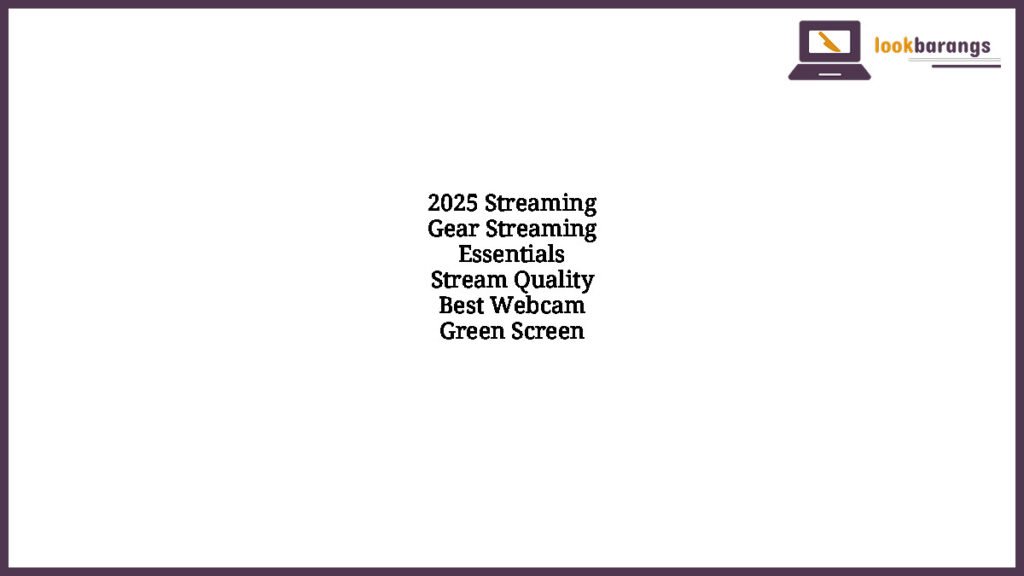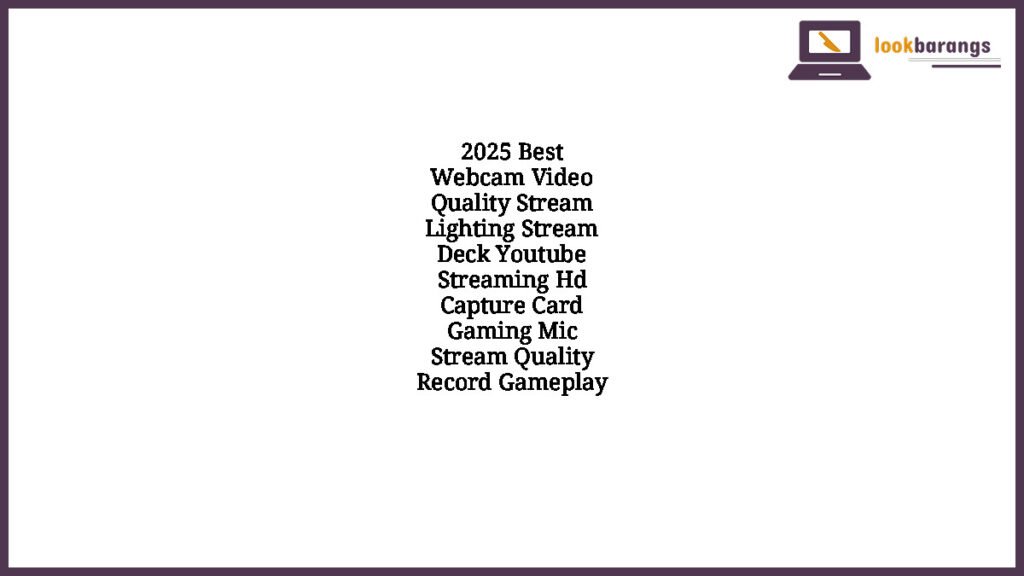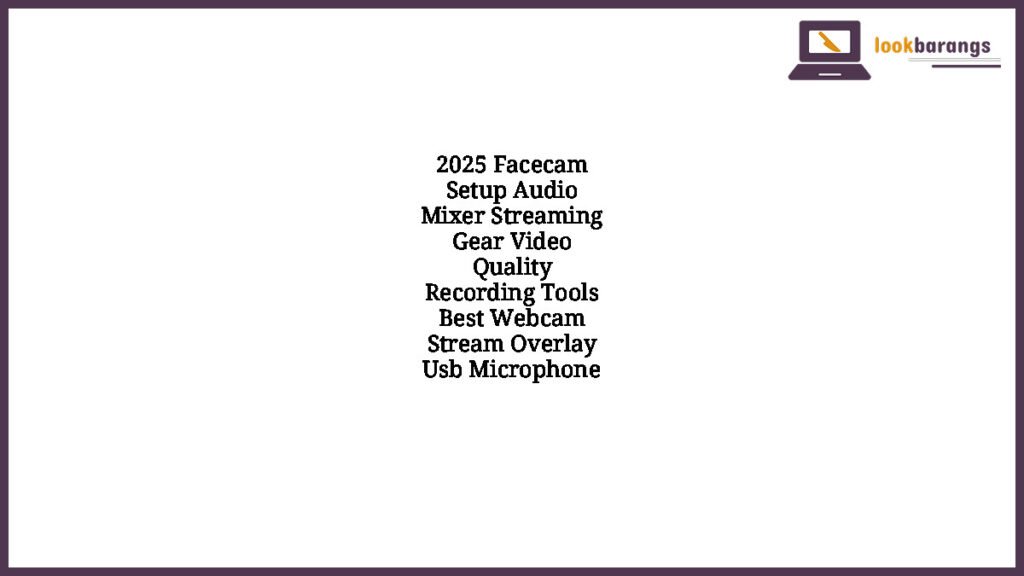Streaming Gear: The Ultimate Guide to Streaming Essentials for 2025
In the fast-paced world of live streaming, having the right gear can make all the difference in creating high-quality content. Whether you’re just starting out or are looking to upgrade your current setup, choosing the best streaming essentials can help you deliver a seamless experience for your viewers. From webcams to green screens, this guide will cover the top streaming gear of 2025 to ensure your streams stand out.
Best Webcam for Streaming
The webcam is one of the most crucial components of your streaming setup. A high-quality webcam can significantly improve the visual experience of your viewers, making your stream more engaging. In 2025, the best webcams for streaming offer superior image quality, excellent autofocus, and the ability to record in high definition.
Some top picks for 2025 include models that support 4K resolution, ideal for streamers who want to take their streams to the next level. Webcams like the Logitech Brio Ultra HD or the Razer Kiyo Pro offer crystal-clear picture quality, automatic low-light correction, and smooth frame rates—features that are essential for a professional streaming setup.
It’s important to consider your specific streaming needs when selecting a webcam. If you’re streaming gaming content, for instance, a higher frame rate (60 FPS or more) will ensure smooth action sequences. For casual chats or commentary, a webcam with excellent low-light performance may be more important.
Stream Quality: Optimizing Your Streaming Setup
Achieving optimal stream quality is about more than just choosing the right webcam. Your internet connection, streaming software, and even your computer’s specs play a major role in determining the quality of your stream. In 2025, streamers are turning to advanced encoding technology and software solutions to make their streams smoother and more reliable.
To start, a stable internet connection with a high upload speed is critical. Ideally, you should have at least 5 Mbps upload speed for 1080p streaming, but for 4K streams, you’ll need much more. A wired Ethernet connection is also recommended over Wi-Fi to reduce latency and prevent buffering issues.
For streaming software, programs like OBS Studio or Streamlabs are still favorites in the community, offering a wide range of features such as scene transitions, audio mixing, and integration with third-party apps. OBS has long been a staple for streamers due to its customizability and free nature, while Streamlabs provides user-friendly features and built-in alerts for a more streamlined experience.
For encoding, a powerful GPU or CPU is necessary to ensure that your stream doesn’t suffer from dropped frames. If you’re using a capture card for console gaming, make sure it supports high resolutions like 1080p at 60 FPS or 4K, as these can enhance the quality of your stream.
Essential Accessories to Improve Your Stream
Aside from your main streaming gear, certain accessories can enhance your stream’s overall experience. Here are a few essentials every streamer should consider:
Microphone for Clear Audio
Clear audio is just as important as high-quality visuals in a streaming setup. Viewers often find streams with poor sound quality frustrating, which can cause them to leave. A high-quality microphone, such as the Blue Yeti or the Audio-Technica AT2020, can make a world of difference in providing crisp, clear audio during your streams.
When choosing a microphone, consider the type of content you’ll be creating. Condenser microphones are great for voiceovers, while dynamic microphones work well in noisy environments. You may also want to invest in a pop filter to reduce unwanted noise and a boom arm for better positioning.
Lighting: Brighten Up Your Stream
Good lighting is essential for creating a professional-looking stream. Even the best webcam will struggle in low-light conditions, so ensuring that your face is well-lit can significantly improve the visual appeal of your stream. Streamers in 2025 are using ring lights and softboxes for balanced, soft lighting that eliminates harsh shadows.
The Elgato Key Light or the Neewer Ring Light are popular choices among streamers, providing adjustable brightness and color temperature to suit any environment. Ring lights are especially useful for streamers who sit close to their camera, as they provide uniform lighting without being overly intrusive.
Green Screen for a Professional Look
A green screen is an essential tool for streamers looking to add a professional touch to their content. By using a green screen, you can remove your background and replace it with anything—from a branded backdrop to virtual environments. This makes your stream look more polished and visually appealing.
For 2025, green screens are available in various sizes and materials. Some options are retractable for easy setup and storage, while others are designed to be mounted on stands. Popular choices include the Elgato Green Screen, which is compact, foldable, and ideal for streamers with limited space, or larger screens for those with a dedicated streaming area.
When using a green screen, make sure your lighting is uniform and your webcam has good background removal capabilities. The software you use to manage your green screen effects (such as OBS or Streamlabs) will also play a key role in ensuring the final result looks flawless.
Camera Alternatives: DSLR and Mirrorless Cameras
While webcams are great for most streamers, some professionals are turning to DSLR or mirrorless cameras for a higher level of detail and production quality. These cameras offer far superior image quality, dynamic range, and background blur compared to standard webcams. In 2025, using a DSLR or mirrorless camera with a capture card has become a popular choice for high-end streams.
For instance, the Sony Alpha a6000 or the Canon EOS M50 Mark II are both excellent choices for streamers looking to improve their production value. Pairing these with a high-quality lens will give your stream a cinematic feel, while also providing much sharper and more detailed visuals.
However, DSLR and mirrorless cameras require more setup and can be more expensive than standard webcams. If you’re serious about streaming and willing to invest, these cameras can take your stream to the next level.
Audio Mixer for Better Control
An audio mixer allows streamers to control various audio sources separately. Whether you’re mixing game audio, music, microphone input, or alerts, an audio mixer can help you adjust levels on the fly for a more professional sound. The GoXLR, for example, has become a favorite in the streaming community, offering multiple audio channels, customizable effects, and intuitive controls.
Using an audio mixer can also help you avoid sound issues like clipping or too much background noise. Additionally, with a mixer, you can easily mute or adjust specific sound sources without affecting the overall audio balance.
Streaming Desk Setup: Comfort and Functionality
A comfortable and functional desk setup is often overlooked but is crucial for streamers who spend long hours creating content. A large desk with ample space for your gear, a comfortable chair, and cable management solutions can enhance your streaming experience.
For optimal ergonomics, consider an adjustable standing desk that allows you to alternate between sitting and standing while streaming. This can help reduce strain during long sessions and improve your posture. Make sure your chair supports long hours of sitting, offering lumbar support and adjustable features.
Conclusion
In 2025, the world of streaming continues to evolve, and the gear you use can make a significant impact on the quality of your streams. Whether you’re starting with basic equipment or you’re upgrading to professional gear, the key is to focus on creating an environment that enhances both the visual and audio experience for your audience. With the right webcam, microphone, lighting, and accessories, you’ll be able to create a stream that stands out and captivates viewers from start to finish.
Recommended Products Based on This Topic
- Webcamera specifically designed and optimized for professional quality video streaming on social gaming and entertainmen…
- Stream and record vibrant, true-to-life HD 1080p video at 30 frames per second or 720p at 30fps
- Full HD glass lens and premium autofocus deliver razor-sharp, clear video in consistent high definition while two built-…
- Quad HD 2.5K 📷: GUSGU G920 web cam outputs 2560x1440P crisp images & videos, with the advanced 5 megapixels sensor and t…
- Auto Focus 🤖: The AI-powered auto focus feature of the G920 webcam makes the part you want to show always clear and focu…
- Ring Light 💡: The ring light has white and warm colors and each of them has 3 levels of brightness, will brighten and be…
- Webcam comes with a 3-month XSplit VCam license and no privacy shutter. XSplit VCam lets you remove, replace and blur yo…
- Full HD 1080p video calling and recording at 30 fps – You’ll make a strong impression when it counts with crisp, clearly…
- Stereo audio with dual mics – Capture natural sound on calls and recorded videos.
- 【28-in-1 Versatile Power Strip】 FCC, RoHS safety certified, with the extension cord and flat plug certified by UL. Super…
- 【Widely Spaced Outlets】 The unique design of this USB power strip prevents bulkier plugs from blocking other outlets, as…
- 【Smart USB Fast Charging】 Not need to find adapters or plugs for your USB devices. This power strip flat plug is a nice …
- MONKEYBOMB: Be careful – and don’t throw him, as he just might vaporize before your eyes.
- 8.5″ FIGURE: Heavy duty PVC statue and sturdy base that holds your stuff without tipping over.
- VERSATILE: Easily holds and displays most hand-held electronics, business cards, TV remotes, eBook readers, etc!
- 【Clamp-on Headphone Stand】The E-Hold Series headphone holder fits desks from 0.31 inch to 1.57 inch thick, making it a v…
- 【Rotating Adjustable Headphone Arm】Experience effortless access to your headphones with 360-degree swivel design. The ga…
- 【Built in Cable Organizer】The headphone hanger features cable clip to hold your headset’s cable in place. It’s the perfe…