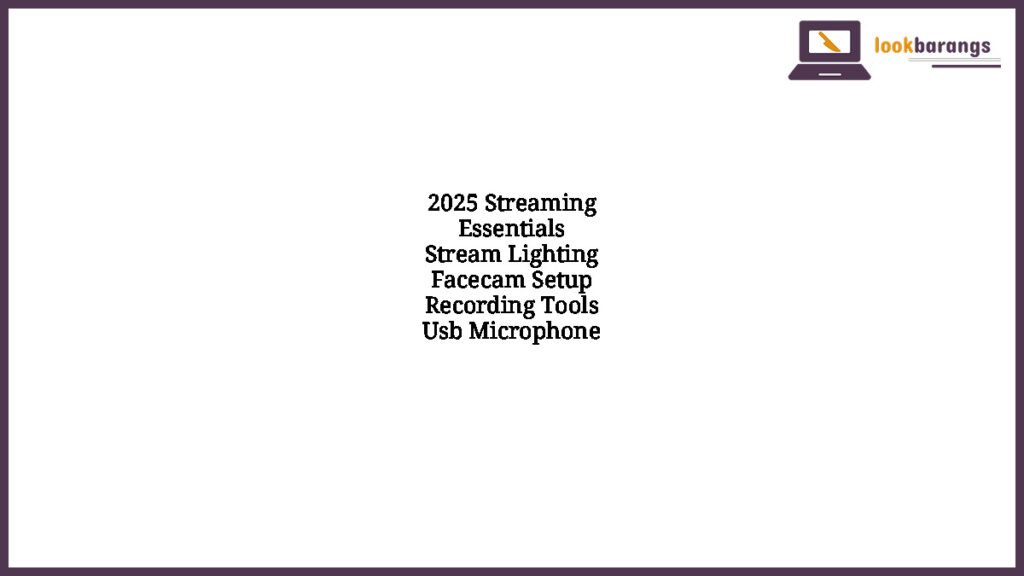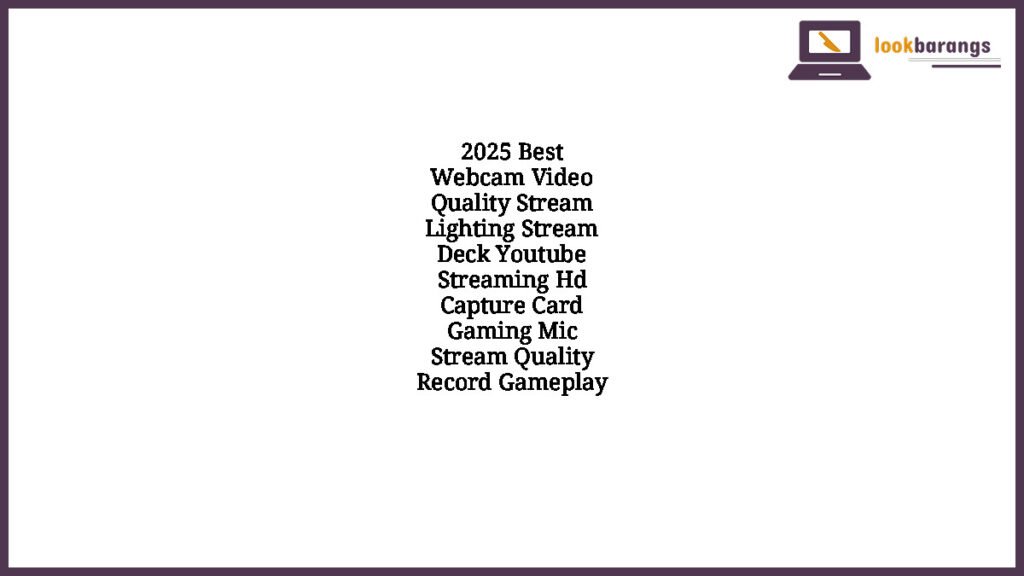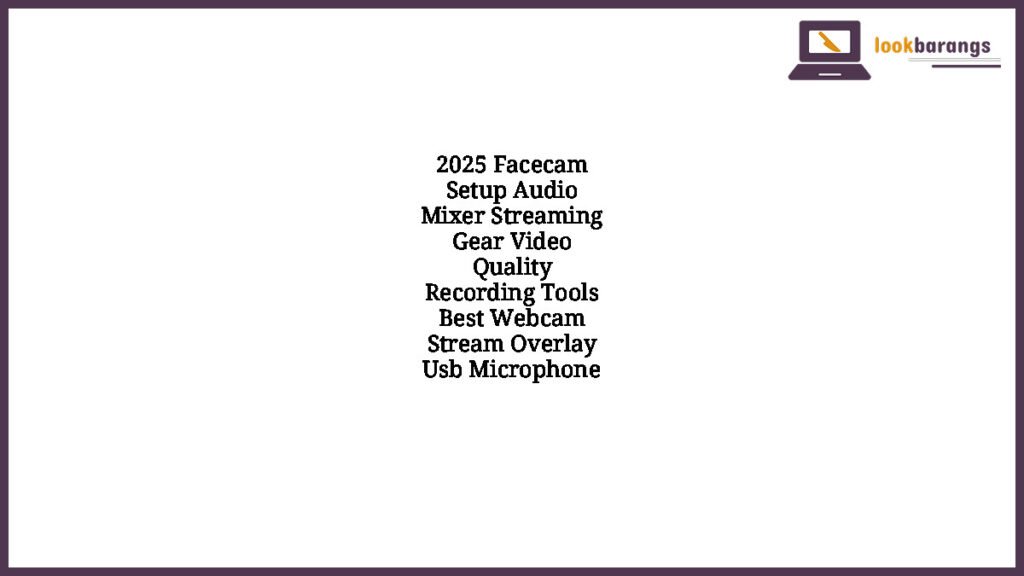2025 Streaming Essentials: Stream Lighting, Facecam Setup, Recording Tools, and USB Microphone
When diving into the world of streaming, whether it’s for gaming, content creation, or professional broadcasting, the right equipment is essential for creating a high-quality experience for both you and your audience. From the right lighting to a good microphone, having the perfect streaming essentials can elevate your content and make your streams stand out. In this article, we will cover the must-have gear for any streamer in 2025, including stream lighting, facecam setup, recording tools, and USB microphones.
The Importance of Stream Lighting
One of the most critical aspects of streaming is proper lighting. Good lighting can significantly improve the visual quality of your stream, making you more appealing to your viewers. It ensures your facecam is clearly visible, helps highlight your environment, and prevents dark or shadowy areas from distracting the audience. With new streaming technologies and lighting setups available, there’s no excuse for poor lighting in 2025.
Types of Lighting for Streaming
Stream lighting comes in a variety of forms, and each one serves a different purpose. The two most common types are:
-
Key Lighting: This is the main light source that illuminates you directly. A ring light is a popular choice for streamers, as it provides an even, flattering light on your face without harsh shadows.
-
Fill Lighting: This secondary light source softens shadows created by the key light, ensuring your face is lit from multiple angles for a natural look. A softbox or umbrella light is typically used for fill lighting.
Color Temperature and Adjustability
When choosing stream lighting, consider the color temperature. Lights with adjustable color temperatures can help you achieve the perfect mood for your stream. Cooler lights (5000K and above) create a more neutral and professional look, while warmer lights (below 3000K) add a cozy, inviting feel to your stream. Many modern lights also offer dimming capabilities, allowing you to control the intensity based on your streaming environment.
Setting Up Your Facecam for a Professional Look
A high-quality facecam is crucial for establishing a personal connection with your audience. In 2025, facecam technology has become more advanced and affordable, meaning streamers don’t need to spend a fortune to get professional-grade results. Setting up your facecam correctly is essential to ensure you look your best.
Choosing the Right Facecam
The most common type of facecam for streamers is a webcam. Popular models, such as the Logitech StreamCam or the Razer Kiyo, offer high-definition video quality with 1080p resolution at 60fps, which is ideal for smooth streaming. However, some professional streamers prefer using DSLR or mirrorless cameras for even better quality. With the right adapter, you can connect a DSLR or mirrorless camera to your streaming setup for a cinematic look.
Positioning Your Facecam
When positioning your facecam, consider placing it at eye level or slightly above. This helps create a flattering angle and gives the viewers a direct connection to you. Avoid placing the camera too high or low, as it can distort your appearance. Additionally, make sure the background is clean and organized to avoid distractions.
Framing Your Shot
To make your facecam appear more professional, frame your shot so that your face is in the center of the screen. Avoid too much empty space around you, and ensure the camera captures your upper body or chest area. This creates a more engaging experience for the audience, as they can see your expressions and body language clearly.
Recording Tools to Enhance Your Content
Recording tools are an essential part of a streaming setup. Whether you’re planning to upload content to platforms like YouTube, create highlights, or just capture your live stream for later use, having the right recording software can make a big difference.
Screen Recording Software
There are several excellent screen recording tools available in 2025, but the two most popular among streamers are OBS Studio (Open Broadcaster Software) and Streamlabs. Both of these platforms allow you to capture your gameplay or desktop screen, add overlays, and stream live on platforms like Twitch, YouTube, or Facebook Gaming.
OBS Studio is a free and open-source option with a wide range of customization options. Streamlabs is an upgraded version of OBS that provides user-friendly tools and additional features, such as built-in alerts and themes for stream overlays.
Video Editing Software
After recording your content, you’ll need video editing software to enhance your footage. Adobe Premiere Pro and Final Cut Pro are the go-to options for professional video editors. However, if you’re looking for something more affordable, DaVinci Resolve and HitFilm Express are great alternatives that offer a robust set of features for editing.
Audio Recording and Editing Tools
For perfecting your stream’s audio, programs like Audacity and Adobe Audition can help you clean up your audio recordings. These tools let you remove background noise, adjust levels, and improve clarity, which is vital for providing a professional audio experience.
Choosing the Right USB Microphone for Clear Audio
Your microphone plays a crucial role in your stream’s overall quality. Clear and crisp audio allows viewers to engage with you better and enhances their viewing experience. USB microphones have become the go-to option for most streamers in 2025 due to their ease of use and affordability.
Popular USB Microphones for Streaming
-
Blue Yeti: The Blue Yeti is one of the most iconic USB microphones for streamers. It delivers high-quality sound, multiple pattern settings (such as cardioid and omnidirectional), and is highly customizable.
-
Shure MV7: The Shure MV7 offers a professional-level sound quality at a more affordable price compared to traditional XLR mics. It features both USB and XLR connections, making it versatile for various streaming setups.
-
HyperX QuadCast S: Known for its great sound quality, the HyperX QuadCast S also comes with built-in RGB lighting for streamers who want to add some style to their setup.
Microphone Placement
For optimal sound, make sure to position your microphone about six to eight inches away from your mouth. This will help capture your voice clearly without picking up unnecessary background noise. Additionally, avoid tapping or touching the microphone during your stream to prevent unwanted noises.
Audio Filters and Accessories
To enhance your microphone’s performance, consider adding a pop filter or windscreen to reduce plosive sounds (like “p” and “b” sounds). A shock mount can also help reduce vibrations and prevent any handling noise from disrupting your stream.
Conclusion
Setting up your streaming essentials in 2025 involves more than just selecting the right equipment – it’s about creating an environment that engages your audience and enhances your content. From stream lighting that highlights your face to a high-quality USB microphone that ensures clear audio, each piece of equipment plays a vital role in making your stream look and sound professional. With the tools and tips provided here, you’ll be well on your way to delivering top-tier content that resonates with your viewers.
Recommended Products Based on This Topic
- Plug-and-play simplicity – We understand that setting up a podcast session or live stream can be overwhelming but captur…
- The sound you’re looking for – If you’re just getting started or you’re a seasoned pro looking to simplify your setup, t…
- Control at your fingertips – Don’t get us wrong, software has its place… but the ability to control your sound with the …
- MORE FOCUS AND CLARITY – This gaming microphone with one-click noise cancellation technology, which can effectively elim…
- CONTROLLABLE RGB LIGHTING – You can change the color of RGB lights to match your game streaming aesthetic. The computer …
- EASIER MULTIFUNCTION USE – One-click the mute button on top of the PC microphone to turn on mute mode, and you can easil…
- 【28-in-1 Versatile Power Strip】 FCC, RoHS safety certified, with the extension cord and flat plug certified by UL. Super…
- 【Widely Spaced Outlets】 The unique design of this USB power strip prevents bulkier plugs from blocking other outlets, as…
- 【Smart USB Fast Charging】 Not need to find adapters or plugs for your USB devices. This power strip flat plug is a nice …
- MONKEYBOMB: Be careful – and don’t throw him, as he just might vaporize before your eyes.
- 8.5″ FIGURE: Heavy duty PVC statue and sturdy base that holds your stuff without tipping over.
- VERSATILE: Easily holds and displays most hand-held electronics, business cards, TV remotes, eBook readers, etc!
- 【Clamp-on Headphone Stand】The E-Hold Series headphone holder fits desks from 0.31 inch to 1.57 inch thick, making it a v…
- 【Rotating Adjustable Headphone Arm】Experience effortless access to your headphones with 360-degree swivel design. The ga…
- 【Built in Cable Organizer】The headphone hanger features cable clip to hold your headset’s cable in place. It’s the perfe…